tapspace
Tapspace API Documentation v2.0.0-alpha.23
Welcome to Tapspace.js API documentation. Build your zoomable application with the classes and methods documented here. This document is generated with yamdog.
You might want to look examples and tutorial to learn how to combine classes and method calls to build your first zoomable applications. Rely on the API documentation when you are ready to get wild.
Naming convention of the document: ClassName, namespace, .CONSTANT, .classMethod(), :instanceProperty, :instanceMethod(), [optionalParameter], and optionalProperty?.
See also: Introduction – Examples – Tutorial - Glossary - GitHub
tapspace
The tapspace namespace provides components for space, geometry classes, and interaction tools. There are also loaders to help in managing components, images, and other resources.
Contents:
- tapspace.capturers
- tapspace.components
- tapspace.createControl
- tapspace.createItem
- tapspace.createNode
- tapspace.createSpace
- tapspace.createView
- tapspace.effects
- tapspace.geometry
- tapspace.interaction
- tapspace.loaders
- tapspace.metrics
- tapspace.version
Source: lib/index.js
tapspace.capturers
Classes to capture and preprocess input such as touch gestures and mouse wheel movements.
Contents:
- tapspace.capturers.CameraCapturer
- tapspace.capturers.Capturer
- tapspace.capturers.GestureCapturer
- tapspace.capturers.KeyboardCapturer
- tapspace.capturers.ResizeCapturer
- tapspace.capturers.WheelCapturer
Source: capturers/index.js
tapspace.capturers.CameraCapturer(component)
Inherits Capturer
Captures viewport moves towards and away from the plane anchor. Meant for semantic zoom features.
Parameters:
- component
- a Component, the component to capture.
Emits:
- cameraenter
- when camera is moving closer
- cameraleave
- when camera is moving farther
- camerain
- when the camera zooms in
- cameraout
- when the camera zooms out
Under the hood: The viewport iterates planes when necessary and checks if the plane has an active camera capturer. If so, the viewport is responsible of informing the camera capturer about the camera movement. This way the plane can be connected to viewport later, not necessarily at setup phase.
Contents:
Source: CameraCapturer/index.js
tapspace.capturers.CameraCapturer:bind()
Attach listeners.
Source: CameraCapturer/index.js
tapspace.capturers.CameraCapturer:unbind()
Detach listeners.
Source: CameraCapturer/index.js
tapspace.capturers.Capturer()
A base class for capturers. Every capturer must implement this interface. Capturers may have extra methods on top of these.
Source: Capturer/index.js
tapspace.capturers.GestureCapturer(component, options)
Inherits Capturer
Begin to capture and recognize pointer gestures on the given component and emit them as gesture events. The component does not need to be connected to camera at the time of construction, but eventually it needs to be connected in order to capture gestures.
Parameters:
- component
- a Component, the source of input events.
- options
- an optional object with props:
- freedom
- optional object with props
- type
- optional string, default ‘TSR’. The movement type.
- pivot
- angle
- type
- optional object with props
- preventDefault
- an optional boolean, default true. Set false allow default browser behavior on all handled events.
- stopPropagation
- an optional boolean, default false. Set true to stop event bubbling on all handled events.
- freedom
- an optional object with props:
Emits
- gesturestart with a gesture event object
- gesturemove with a gesture event object
- gestureend with a gesture event object
- gesturecancel with a gesture event object
Gesture event objects have following properties:
- travel
- a number, total travel in viewport pixels. Manhattan distance.
- duration
- a number, duration of the gesture in milliseconds
- component
- a Component where the input events were listened and captured.
- target
- a Component where the input landed. Helps e.g. in determining depth.
- mean
- a Point, the average of the coordinates of active pointers.
- transform
- a Transform, the total transformation on the viewport, the sum of all movements from the gesture start to this event.
- transformOrigin
- a Point. The position of the transform on the viewport.
- delta
- a Transform, difference to the previous gesture event. Measured on the viewport.
- deltaOrigin
- a Point. The position of the delta transform on the viewport.
Contents:
- tapspace.capturers.GestureCapturer:bind
- tapspace.capturers.GestureCapturer:getFreedom
- tapspace.capturers.GestureCapturer:unbind
- tapspace.capturers.GestureCapturer:update
Source: GestureCapturer/index.js
tapspace.capturers.GestureCapturer:bind()
Start event listeners and gesture capturing.
Source: GestureCapturer/index.js
tapspace.capturers.GestureCapturer:getFreedom()
Get freedom object for example for debugging.
Source: GestureCapturer/index.js
tapspace.capturers.GestureCapturer:unbind()
Unbind the DOM element listeners of the sensor. Unbind own listeners, if any.
Source: GestureCapturer/index.js
tapspace.capturers.GestureCapturer:update(options)
Update capturer options.
Parameters:
- options, object with properties:
- freedom
- optional object
- preventDefault
- optional boolean
- stopPropagation
- optional boolean
- freedom
Source: GestureCapturer/index.js
tapspace.capturers.KeyboardCapturer(component, options)
Inherits Capturer
Keyboard capturer detects keyboard events and preprocess them for further interaction logic.
Note that only focusable HTMLElements emit keyboard events. Note also that while the keyboard events bubble in DOM, the capturer will re-emit only those that target the captured element, not any of its descendants.
Parameters:
- component
- a Component, the source for the keyboard events
Emits
- keydown
- keyup
Contents:
- tapspace.capturers.KeyboardCapturer:bind
- tapspace.capturers.KeyboardCapturer:unbind
- tapspace.capturers.KeyboardCapturer:update
Source: KeyboardCapturer/index.js
tapspace.capturers.KeyboardCapturer:bind()
Attach event listeners.
Source: KeyboardCapturer/index.js
tapspace.capturers.KeyboardCapturer:unbind()
Remove all keyboard event listeners from the element.
Source: KeyboardCapturer/index.js
tapspace.capturers.KeyboardCapturer:update(options)
Update capturer options.
Source: KeyboardCapturer/index.js
tapspace.capturers.ResizeCapturer(component)
Inherits Capturer
Resize event capturer.
Parameters:
- component
- a BlockComponent, the source for the resize events
Emits
- resize with new size dimensions of the element.
Resize event object has properties:
Contents:
Source: ResizeCapturer/index.js
tapspace.capturers.ResizeCapturer:bind()
Start listeners and observers.
Source: ResizeCapturer/index.js
tapspace.capturers.ResizeCapturer:unbind()
Stop resize observation.
Source: ResizeCapturer/index.js
tapspace.capturers.WheelCapturer(component, options)
Inherits Capturer
Mouse wheel capturer. Attempts to normalise and add compatibility to wheeling and scrolling.
Parameters:
- component
- an Interactive, the source for the wheel events
- options, optional object with props:
- preventDefault
- an optional boolean, default true. Set false to allow default browser behavior on all handled events.
- stopPropagation
- an optional boolean, default false. Set true to stop event bubbling on all handled events.
- preventDefault
Emits
- wheel with wheel-gesture object
Wheel-gesture object has properties:
- center
- a Point, the pointer location.
- component
- an Interactive on which the center is measured. The viewport.
- target
- a Component closest to the original event target.
- deltaX
- a number, normalized horizontal movement of the mouse wheel.
- deltaY
- a number, normalized vertical movement of the mouse wheel.
Contents:
- tapspace.capturers.WheelCapturer:bind
- tapspace.capturers.WheelCapturer:unbind
- tapspace.capturers.WheelCapturer:update
Source: WheelCapturer/index.js
tapspace.capturers.WheelCapturer:bind()
Attach event listeners.
Source: WheelCapturer/index.js
tapspace.capturers.WheelCapturer:unbind()
Remove all wheel capturer event listeners from the element.
Source: WheelCapturer/index.js
tapspace.capturers.WheelCapturer:update(options)
Update capturer options.
Source: WheelCapturer/index.js
tapspace.components
Various components to render into tapspace.
Core components:
- Item, an interaction-capable HTML container.
- Space, a boundless container for items and other spaces.
- Viewport, a viewport to tapspace. The root element.
Special components:
- Node, a round HTML element in space.
- Edge, a CSS border as a line segment in space.
- Arc, a curved CSS border as an arc segment in space.
Viewport controls:
- CustomControl, a control with custom HTML content.
- ZoomControl, a button pair for zooming in and out.
Abstract components:
- Component is a coordinate system in affine space.
- Transformer is a Component that is transformable.
- BlockComponent is a Transformer that has rectangular boundaries and size.
- FrameComponent is a BlockComponent that has a changeable size.
- ViewportControl is a FrameComponent that stays fixed to the viewport.
- Interactive is a Transformer that can capture touch and mouse gestures.
Inheritance chart:
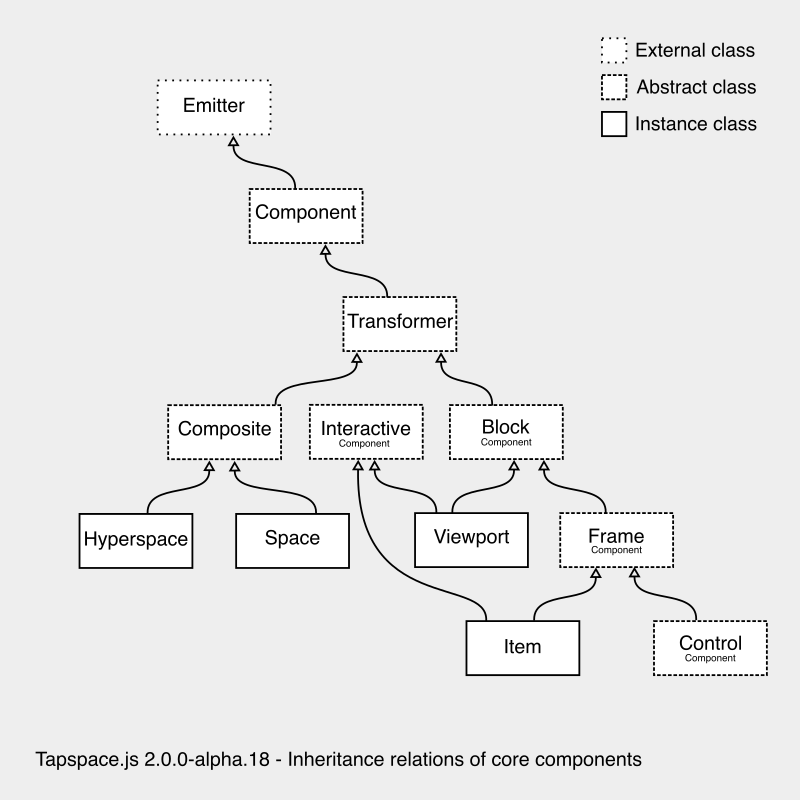
Contents:
- tapspace.components.Animatable
- tapspace.components.Arc
- tapspace.components.BlockComponent
- tapspace.components.Component
- tapspace.components.Composite
- tapspace.components.CustomControl
- tapspace.components.Edge
- tapspace.components.FrameComponent
- tapspace.components.Hyperspace
- tapspace.components.Interactive
- tapspace.components.Item
- tapspace.components.Node
- tapspace.components.Space
- tapspace.components.Transformer
- tapspace.components.Viewport
- tapspace.components.ViewportControl
- tapspace.components.ViewportControls
- tapspace.components.ZoomControl
Source: components/index.js
tapspace.components.Animatable
Provides a Component animation abilities.
Contents:
- tapspace.components.Animatable:animate
- tapspace.components.Animatable:animateOnce
- tapspace.components.Animatable:cancelAnimation
Source: Animatable/index.js
tapspace.components.Animatable:animate(options)
Update CSS transition animation properties of the component. These animation properties will be applied to every transformation until rewritten.
Parameters:
- options
- boolean or optional object with properties:
- duration
- optional string. The transition-duration value, e.g. ‘500ms’ or ‘2s’. Default is ‘200ms’.
- easing
- optional string. The transition-timing-function, e.g. ‘linear’, ‘ease-in’, or ‘cubic-bezier(0.33, 1, 0.68, 1)’. Default is ‘ease’.
- delay
- optional string. The transition-delay value, e.g. ‘500ms’ or ‘2s’. Default is ‘0ms’.
- duration
- If boolean false, animation becomes disabled.
- boolean or optional object with properties:
Returns:
- this, for chaining
Source: animate.js
tapspace.components.Animatable:animateOnce
Animate the next move of the component. Uses CSS transition property. After the animation ends, the animation settings are removed so that the next transformation is not animated by default.
Parameters:
- options
- optional object with properties
- duration
- optional string. The transition-duration value, e.g. ‘500ms’ or ‘2s’. Default is ‘200ms’.
- easing
- optional string. The transition-timing-function, e.g. ‘linear’, ‘ease-in’, or ‘cubic-bezier(0.33, 1, 0.68, 1)’. Default is ‘ease’.
- delay
- optional string. The transition-delay value, e.g. ‘500ms’ or ‘2s’. Default is ‘0ms’.
- duration
- optional object with properties
Returns:
- this, for chaining
Source: animateOnce.js
tapspace.components.Animatable:cancelAnimation
Cancel current animation.
Returns:
- this, for chaining
Source: cancelAnimation.js
tapspace.components.Arc(angle, border)
Inherits FrameComponent
Arc is an instance class for curved edges. Use Arc to visually connect components. Arc is rendered flat (2D). Use setPoints(start, end) to place the arc.
Parameters:
- angle
- a number, the arc angle in radians. A half-circle has the arc angle of π. A straight line has the arc angle of 0. Negative angle makes the arc curve to counter-clockwise direction. Not all angles can be rendered and might be capped to the nearest applicable angle.
- border
- optional string, the border style. The default is ‘1px solid black’.
Under the hood: Arc is implemented by a rounded-border div that is cropped to display only a portion of its circle edge by a container with overflow:hidden.
Contents:
- tapspace.components.Arc:getLength
- tapspace.components.Arc:getRadius
- tapspace.components.Arc:setPoints
- tapspace.components.Arc.create
Source: Arc/index.js
tapspace.components.Arc:getLength()
Compute arc length.
Returns:
- a Distance
Source: getLength.js
tapspace.components.Arc:getRadius()
Get the arc radius. The smaller the sector angle, the bigger the radius.
Returns:
- a Distance
Source: getRadius.js
tapspace.components.Arc:setPoints(startPoint, endPoint)
Set arc start and end points.
Parameters:
Returns:
- this, for chaining
Source: setPoints.js
tapspace.components.Arc.create(angle, border)
tapspace.createArc
Create an Arc item. Arcs are like edges but with a curved shape.
Parameters:
- angle
- a number in degrees. The range is limited between 10 and 180 degrees.
- border
- a string, the border CSS style, for example ‘1px solid black’.
Returns:
- an Arc
Source: create.js
tapspace.components.BlockComponent(element)
Inherits Transformer
BlockComponent is an abstract class for rectangular affine components that cannot change their size or the size depends on the browser layout. For example, Viewport is a BlockComponent because its dimensions depend on external CSS rules and page dimensions.
Subclasses must override methods:
- atNorm, normAt
- getHeight, getSize, getWidth.
Parameters:
- element
- an HTMLElement. The element does not need to be in DOM.
Contents:
- tapspace.components.BlockComponent:atBottomLeft
- tapspace.components.BlockComponent:atBottomMid
- tapspace.components.BlockComponent:atBottomRight
- tapspace.components.BlockComponent:atCenter
- tapspace.components.BlockComponent:atMid
- tapspace.components.BlockComponent:atMidLeft
- tapspace.components.BlockComponent:atMidMid
- tapspace.components.BlockComponent:atMidRight
- tapspace.components.BlockComponent:atMiddle
- tapspace.components.BlockComponent:atNorm
- tapspace.components.BlockComponent:atTopLeft
- tapspace.components.BlockComponent:atTopMid
- tapspace.components.BlockComponent:atTopRight
- tapspace.components.BlockComponent:getArea
- tapspace.components.BlockComponent:getBoundingBox
- tapspace.components.BlockComponent:getBoundingCircle
- tapspace.components.BlockComponent:getDiameter
- tapspace.components.BlockComponent:getHeight
- tapspace.components.BlockComponent:getInnerSquare
- tapspace.components.BlockComponent:getNormalizedPoint
- tapspace.components.BlockComponent:getSize
- tapspace.components.BlockComponent:getWidth
- tapspace.components.BlockComponent:moveCenterTo
- tapspace.components.BlockComponent:normAt
- tapspace.components.BlockComponent:scaleToFill
- tapspace.components.BlockComponent:scaleToFit
- tapspace.components.BlockComponent:scaleToHeight
- tapspace.components.BlockComponent:scaleToWidth
Source: BlockComponent/index.js
tapspace.components.BlockComponent:atBottomLeft()
Get point at the bottom left corner of the element.
Returns:
- a Point
Source: atBottomLeft.js
tapspace.components.BlockComponent:atBottomMid()
Get point at the middle of the bottom edge of the element.
Returns:
- a Point
Source: atBottomMid.js
tapspace.components.BlockComponent:atBottomRight()
Get point at the bottom right corner of the element.
Returns:
- a Point
Source: atBottomRight.js
tapspace.components.BlockComponent:atCenter
Alias of tapspace.components.BlockComponent:atMid
tapspace.components.BlockComponent:atMid()
Get point at the middle the element.
Returns:
- a Point
Aliases: tapspace.components.BlockComponent:atMidMid, tapspace.components.BlockComponent:atMiddle, tapspace.components.BlockComponent:atCenter
Source: atMidMid.js
tapspace.components.BlockComponent:atMidLeft()
Get point at the middle of the left edge of the element.
Returns:
- a Point
Source: atMidLeft.js
tapspace.components.BlockComponent:atMidMid
Alias of tapspace.components.BlockComponent:atMid
tapspace.components.BlockComponent:atMidRight()
Get point at the middle of the right edge of the element.
Returns:
- a Point
Source: atMidRight.js
tapspace.components.BlockComponent:atMiddle
Alias of tapspace.components.BlockComponent:atMid
tapspace.components.BlockComponent:atNorm(rx, ry)
Subclasses must override this method.
Get a point by coordinates that are normalized over the width and height so that (0,0) means the top-left and (1,1) the bottom-right corner.
Parameters:
- rx
- a number
- ry
- a number
Returns:
- a Point
Aliases: tapspace.components.BlockComponent:getNormalizedPoint
Source: atNorm.js
tapspace.components.BlockComponent:atTopLeft()
Get point at the top left corner of the element.
Returns:
- a Point
Source: atTopLeft.js
tapspace.components.BlockComponent:atTopMid()
Get point at the middle of the top edge of the element.
Returns:
- a Point
Source: atTopMid.js
tapspace.components.BlockComponent:atTopRight()
Get point at the top right corner of the element.
Returns:
- a Point
Source: atTopRight.js
tapspace.components.BlockComponent:getArea()
Get the block area.
Returns:
- an Area
Source: getArea.js
tapspace.components.BlockComponent:getBoundingBox()
Get the bounding box of the block.
Returns:
- a Box
Source: getBoundingBox.js
tapspace.components.BlockComponent:getBoundingCircle()
Get the bounding circle of the block.
Returns:
- a Circle
Source: getBoundingCircle.js
tapspace.components.BlockComponent:getDiameter()
Get the block diameter, from corner to opposite corner.
Returns:
- a Distance
Source: getDiameter.js
tapspace.components.BlockComponent:getHeight()
Subclasses must override this method.
Get block height as a Distance.
Returns:
- a Distance
Source: getHeight.js
tapspace.components.BlockComponent:getInnerSquare()
Get the largest square box inside the block that has the same center.
Returns:
- a Box
Source: getInnerSquare.js
tapspace.components.BlockComponent:getNormalizedPoint
Alias of tapspace.components.BlockComponent:atNorm
tapspace.components.BlockComponent:getSize()
Subclasses must override this method.
Get block size dimensions.
Returns:
- a Size
Source: getSize.js
tapspace.components.BlockComponent:getWidth()
Subclasses must override this method.
Get block width as a Distance.
Returns:
- a Distance
Source: getWidth.js
tapspace.components.BlockComponent:moveCenterTo(position)
Translate the block so that its middle point matches the given point.
Parameters:
- position
Returns:
- this, for chaining
Source: moveCenterTo.js
tapspace.components.BlockComponent:normAt(x, y)
Subclasses must override this method.
Get normalized coordinates from a point. Practically this is the inverse of BlockComponent:atNorm. For example, let a block have size (4, 4). Then the normalized coords for the point (2, 1) are (0.5, 0.25).
Parameters:
- x
- a number
- y
- a number
Parameters (alternative):
- point
- a Point
Returns:
- a { rx, ry }. If size is zero, will return { rx: 0, ry: 0 }.
Source: normAt.js
tapspace.components.BlockComponent:scaleToFill(size[, pivot])
Scale this block so that it can contain the given size. A rectangle of the given size could just fit inside the scaled block. The scaling is performed about a pivot point. See BlockComponent:scaleToFit to fit inside a size.
Parameters:
Returns:
- this, for chaining
Source: scaleToFill.js
tapspace.components.BlockComponent:scaleToFit(size[, pivot])
Scale this block to the largest scale that can still fit inside the size. In other words, a rectangle of the given size could just be able to contain the scaled block. The scaling is performed about a pivot point. See also BlockComponent:scaleToFill
Parameters:
Returns:
- this, for chaining
Source: scaleToFit.js
tapspace.components.BlockComponent:scaleToHeight(height[, pivot])
Scale this block to the given height and maintain the aspect ratio. The block is not resized, only its basis scaled. The scaling is performed about a pivot point.
Parameters:
- height
- a Distance, the new height in space.
- pivot
- optional Point, defaults to the transform origin (=anchor)
Returns:
- this, for chaining
Source: scaleToHeight.js
tapspace.components.BlockComponent:scaleToWidth(width[, pivot])
Scale this block to the given width and maintain aspect ratio. The block is not resized, only its basis scaled. The scaling is performed about a pivot point.
Parameters:
- width
- a Distance, the new width in space.
- pivot
- optional Point, defaults to the transform origin (=anchor)
Returns:
- this, for chaining
Source: scaleToWidth.js
tapspace.components.Component(element)
Inherits Emitter
Component is an abstract class for all space components. Each component has an HTML element and a Basis position relative to its parent component. Nested components form an affine subtree in DOM.
Parameters:
- element
- an HTMLElement
Contents:
- tapspace.components.Component:addChild
- tapspace.components.Component:addClass
- tapspace.components.Component:addLink
- tapspace.components.Component:appendChild
- tapspace.components.Component:at
- tapspace.components.Component:atAnchor
- tapspace.components.Component:bringAbove
- tapspace.components.Component:bringToFront
- tapspace.components.Component:createBasis
- tapspace.components.Component:createDirection
- tapspace.components.Component:createOrientation
- tapspace.components.Component:createVector
- tapspace.components.Component:findCommonAncestor
- tapspace.components.Component:followLink
- tapspace.components.Component:getAncestors
- tapspace.components.Component:getBasis
- tapspace.components.Component:getBasisAt
- tapspace.components.Component:getChildren
- tapspace.components.Component:getDescendants
- tapspace.components.Component:getElement
- tapspace.components.Component:getLeaves
- tapspace.components.Component:getOrientation
- tapspace.components.Component:getParent
- tapspace.components.Component:getPoint
- tapspace.components.Component:getRoot
- tapspace.components.Component:getScale
- tapspace.components.Component:getTransitionFrom
- tapspace.components.Component:getTransitionTo
- tapspace.components.Component:getTransitionToParent
- tapspace.components.Component:getTransitionToParentOf
- tapspace.components.Component:getViewport
- tapspace.components.Component:hasClass
- tapspace.components.Component:hasLink
- tapspace.components.Component:isLeaf
- tapspace.components.Component:isRoot
- tapspace.components.Component:orderByDepth
- tapspace.components.Component:prependChild
- tapspace.components.Component:remove
- tapspace.components.Component:removeChild
- tapspace.components.Component:removeClass
- tapspace.components.Component:removeLink
- tapspace.components.Component:removeLinks
- tapspace.components.Component:replaceChild
- tapspace.components.Component:replaceParent
- tapspace.components.Component:requestIdle
- tapspace.components.Component:sendBelow
- tapspace.components.Component:sendToBack
- tapspace.components.Component:setId
- tapspace.components.Component:setParent
- tapspace.components.Component.findAffineAncestor
- tapspace.components.Component.isAffine
Source: Component/index.js
tapspace.components.Component:addChild(component, position)
Place a component onto this basis. In DOM, appends the element of the given component into the element of this basis. Appending means that the component is added after the last child. To add before the first child, see Component:prependChild.
Parameters:
- component
- position
- optional Point or {x,y} or {x,y,z}.
- Defines the initial position for the component.
- You can leave the position parameter undefined and move the component to its position afterwards.
- Also, if you have already prepared the local transition of the component and want to preserve it as is, then leave the position parameter undefined.
Returns:
- this, for chaining
- with position: O(d) where d is the depth of the affine tree.
- without position: O(1)
Aliases: tapspace.components.Component:appendChild
Source: addChild.js
tapspace.components.Component:addClass(className[, secondClass[, …]])
Add one or more CSS class name into the affine element, up to three.
This is equivalent to basis.element.classList.add(className).
Example:
item.addClass('myitem', 'banner')
Parameters:
- className
- a string, for example ‘my-item’
Returns:
- this, for chaining
- O(1)
Source: addClass.js
tapspace.components.Component:addLink(key, target)
Parameters:
- key
- a string
- target
Source: addLink.js
tapspace.components.Component:appendChild
Alias of tapspace.components.Component:addChild
tapspace.components.Component:at(x, y, z)
Get a Point on the basis from local coordinates.
Parameters:
- x
- y
- a number, the y coordinate on the plane. Required if x is a number.
- z
- optional number, the z coordinate relative to the plane.
Returns:
- a Point, relative to the basis
Aliases: tapspace.components.Component:getPoint
Source: at.js
tapspace.components.Component:atAnchor()
Get origin point. At zero by default.
Returns:
- a Point
Source: atAnchor.js
tapspace.components.Component:bringAbove(target)
Reinsert the element above the given target element.
This method reorders elements in DOM. That can cause elements to lose their hover state in some browsers. See issue #173 for details.
Parameters:
- target
Returns:
- this, for chaining
Source: bringAbove.js
tapspace.components.Component:bringToFront()
Remove this element and reinsert it as the last child.
This method reorders elements in DOM. That can cause elements to lose their hover state in some browsers. See issue #173 for details.
Returns:
- this, for chaining
Source: bringToFront.js
tapspace.components.Component:createBasis(origin, scale, orientation)
Create a Basis on this component.
Parameters:
- origin
- scale
- a Scale or number
- orientation
- an Orientation or number in radians.
Returns:
- a Basis
Source: createBasis.js
tapspace.components.Component:createDirection(theta[, phi])
Create a Direction from the spherical coordinate angles theta and phi relative to the component.
Parameters:
- theta
- a number in radians. The angle from positive x-axis around z-axis according to the right-hand rule.
- phi
- optional number, default is π/2 (=90deg). The angle in radians away from the positive z axis.
Returns:
Source: createDirection.js
tapspace.components.Component:createOrientation(angle)
Create an Orientation on this basis.
Parameters:
- angle
- a number or orient2 object { a, b }
Returns:
- an Orientation
Source: createOrientation.js
tapspace.components.Component:createVector(x, y[, z])
Create a Vector on this basis.
Parameters:
- x
- a number
- y
- a number
- z
- optional number, default to zero.
Returns:
- a Vector
Source: createVector.js
tapspace.components.Component:findCommonAncestor(node)
Find lowest common affine ancestor of this and the given node. If a mother has two children and the father of the mother is the grandfather of the children, then the lowest common ancestor for the children is the mother. If the mother has a sister from the same father, then the grandfather is the lowest common ancestor of the sister and one of the children.
Parameters:
- node
Returns:
- a Component. Null if no common ancestor is found.
- O(d) where d is the depth of the affine tree.
Note that the result might not be a true ancestor:
- If this is an ancestor of the given node, then this is returned.
- If the given node is an ancestor of this node, then the given node is returned.
- If this node equals the given node, then this is returned.
Source: findCommonAncestor.js
tapspace.components.Component:followLink(key)
Get link target.
Parameters:
- key
- a string
Returns:
- a Component or null
Source: followLink.js
tapspace.components.Component:getAncestors()
Get an array of affine ancestors of this node, ordered from the immediate parent to the farthest ancestor, the immediate parent first. The list of ancestors includes a space and a viewport, given that the node is placed in a space.
Returns:
- array of Component
- O(d) where d is the depth of the affine tree
Source: getAncestors.js
tapspace.components.Component:getBasis()
Get the virtual basis of this component. Provides a way to construct new bases via transformations without transforming the component itself. Can also be used to match bases between components.
Example:
> const basis = item.getBasis().rotateByDegrees(45)
> anotherItem.setBasis(basis)
Returns:
- a Basis
Source: getBasis.js
tapspace.components.Component:getBasisAt(origin)
Get a virtual basis on this component. The basis has same scale and orientation as the viewport but matches the given origin point.
Example:
> const basis = item.getBasisAt(item.atBottomLeft())
> anotherItem.setBasis(basis)
Parameters:
- origin
- a Point
Returns:
- a Basis
Source: getBasisAt.js
tapspace.components.Component:getChildren()
Get all affine child nodes of this node. The children are found via DOM. The children in DOM that do not have affine properties will be skipped.
Returns:
- array of Component
- O(c) where c is the number of children
Source: getChildren.js
tapspace.components.Component:getDescendants()
All affine descendants in a list, including the children of this node. The affine descendants must be connected in affine part of DOM.
Returns:
- array of Component
- O(n) where n is the number of nodes in the affine tree
Source: getDescendants.js
tapspace.components.Component:getElement()
Get the affine HTML element of the node. Each Component has one HTML element. This element can wrap further affine or non-affine content.
Returns:
- an HTMLElement
- O(1)
Source: getElement.js
tapspace.components.Component:getLeaves()
All affine leaf descendants in a list. A leaf has no own children. The affine leaves must be connected to this node in the subset of DOM. An affine leaf may have non-affine children in DOM.
Returns:
- array of Component
- O(n) where n is the number of nodes in the affine tree.
Source: getLeaves.js
tapspace.components.Component:getOrientation()
Get the orientation of this component. Provides a way to match the orientation between components.
Returns:
- an Orientation
Source: getOrientation.js
tapspace.components.Component:getParent()
Get the affine parent of the plane. Null if no affine parent.
Returns:
- a Component, the parent.
- null if no affine parent.
- O(1)
Source: getParent.js
tapspace.components.Component:getPoint
Alias of tapspace.components.Component:at
tapspace.components.Component:getRoot()
Get the affine root. Will return self if has no affine parent.
Returns:
- O(d) where d is the depth of the affine tree.
Source: getRoot.js
tapspace.components.Component:getScale()
The scale of the basis.
Returns:
- a Scale
Source: getScale.js
tapspace.components.Component:getTransitionFrom(source[, silent])
Compute a coordinate transition matrix from the source basis to this basis. The transition matrix can be used to convert coordinates and geometry between bases. Note that if one of the two bases or a basis between them moves then you should compute the transition matrix again.
Parameters:
- source
- silent
- optional boolean, default false. Set false to throw an error if the components are not connected in an affine tree. Set true to return null instead.
Returns:
- a plane3, a basis transition matrix.
- O(d) where d is the depth of the affine tree.
Source: getTransitionFrom.js
tapspace.components.Component:getTransitionTo(target[, silent])
Compute a transition that maps the coordinate system of this basis to the coordinate system of the target basis. The resulting transition is an affine transformation that can be applied to geometry on this basis to compute the same geometry represented on the the target basis.
Parameters:
- target
- silent
- optional boolean, default false. Set false to throw an error if the components are not connected in an affine tree. Set true to return null instead.
Returns:
- a plane3. A transition from this plane to the target plane.
Throws:
- If the planes are not connected. Probably app programming error.
- O(d) where d is the depth of the affine tree.
Source: getTransitionTo.js
tapspace.components.Component:getTransitionToParent()
Get a coordinate transition matrix from this basis to its parent basis. If this basis does not have a parent, it is either root affine node in DOM or is not yet added to DOM, and in this case a transition matrix to a virtual parent is returned.
Returns:
- a plane3, the coordinate transition matrix from this to parent.
- O(1)
Source: getTransitionToParent.js
tapspace.components.Component:getTransitionToParentOf(target)
Get transition from this basis to the parent basis of the target. If the target is a root, then transition is to its virtual parent.
Parameters:
- target
Returns:
- a plane3, a transition to the real or virtual parent of the target.
- O(d) where d is the depth of the affine tree.
Source: getTransitionToParentOf.js
tapspace.components.Component:getViewport()
Get the affine viewport this basis currently belongs to, if any. Will return null if the basis is not connected to a viewport. Useful for checking if the component is rendered.
Returns:
- a Viewport
- O(d) where d is the depth of the affine tree.
Source: getViewport.js
tapspace.components.Component:hasClass(className)
Test if the element has the given class name.
This is equivalent to basis.element.classList.contains(className).
Example:
if (item.hasClass('myitem')) { ... }
Parameters:
- className
- a string, for example ‘banner’
Returns:
- a boolean
Source: hasClass.js
tapspace.components.Component:hasLink(key)
Parameters:
- key
- a string
Returns:
- a boolean
Source: hasLink.js
tapspace.components.Component:isLeaf()
This basis is a leaf if it has no affine children in DOM. A leaf can have non-affine children in DOM. A basis that is not a leaf has one or more affine children and may also have non-affine chilren.
Returns:
- a boolean, true if the basis has no affine children.
- O(c) where c is the number of children.
Source: isLeaf.js
tapspace.components.Component:isRoot()
Test is the basis an affine root i.e. does the element have no affine parent. A root basis can have non-affine parent in DOM.
Returns:
- a boolean
- O(1)
Source: isRoot.js
tapspace.components.Component:orderByDepth()
Sort the affine child components in DOM according to their z-coordinate. The larger the z coord, the farther the component. In other words, the smallest z coord is positioned to be the last and thus the topmost to render. Note that the order is opposite when compared to the z-index CSS rule. You can use the z-index rule to make exceptions to the rendering order defined by the sorted DOM.
Returns:
- this, for chaining
- O(n*log(n)), where n is the number of children.
Source: sortByDepth.js
tapspace.components.Component:prependChild(component, position)
Place a component onto this basis. In DOM, adds the element of the given component into the element of this basis before the first child. To add after the last child, see Component:appendChild.
Parameters:
- component
- position
- optional Point or {x,y} or {x,y,z}.
- Defines the initial position for the component.
- You can leave the position parameter undefined and move the component to its position afterwards.
- Also, if you have already prepared the local coordinates of the component and want to preserve them as is, then leave the position parameter undefined.
Returns:
- this, for chaining
- with position: O(d) where d is the depth of affine tree.
- without position: O(1)
Source: prependChild.js
tapspace.components.Component:remove()
Remove this component from its parent, if any.
If you also need to remove active listeners, call component.off().
Returns:
- this, for chaining
Source: remove.js
tapspace.components.Component:removeChild(child)
Remove the specified child component from this component.
You might want to call child.off() to also remove any active listeners.
Parameters:
- child
- a Component, the component to remove.
Returns:
- this, for chaining
Source: removeChild.js
tapspace.components.Component:removeClass
Remove a CSS class name from the affine element.
This is equivalent to basis.element.classList.remove(className).
Parameters:
- className
- a string, for example ‘my-item’
Returns:
- this, for chaining
- O(1)
Source: removeClass.js
tapspace.components.Component:removeLink(key, target)
Parameters:
- key
- a string
- target
Source: removeLink.js
tapspace.components.Component:removeLinks()
Remove all links.
Returns:
- this, for chaining
Source: removeLinks.js
tapspace.components.Component:replaceChild(oldChild, newChild)
Removes a child and replaces its position with a new one. The operation preserves the anchor position, scale, and orientation of the children. Size is not preserved, thus the new child might occupy larger or smaller area than the replaced one.
Parameters:
- oldChild
- a Component. Will be removed from the document.
- newChild
- a Component. Will be added to the document or reparented.
Returns:
- this, for chaining
Throws:
- when the old child does not exist. This may reveal a race condition or otherwise unexpected situation.
Source: replaceChild.js
tapspace.components.Component:replaceParent(newParent)
Switches the parent by preserving the global position. Useful for example when you need to remove the parent but want to preserve some of the children at their original positions.
To specify a new position or to preserve the local position with respect to the parent origin, see Component:setParent.
Parameters:
- newParent
- a Component.
Returns:
- this, for chaining
Throws:
- if this basis and the newParent are not in the same space.
- This includes the situation where this has no parent.
Source: replaceParent.js
tapspace.components.Component:requestIdle()
Targeted for internal use.
Ask component to emit an idle event. The idle events are used for computationally heavy tasks. Therefore this method attempts to limit the frequency of idle events by throttling and respecting ongoing animations.
Returns:
- this, for chaining
Source: requestIdle.js
tapspace.components.Component:sendBelow(target)
Reinsert this element below the given target element. In other words, reinsert this element just before the target in DOM so that the target is rendered after this element.
This method reorders elements in DOM. That can cause elements to lose their hover state in some browsers. See issue #173 for details.
Parameters:
- target
Returns:
- this, for chaining
Source: sendBelow.js
tapspace.components.Component:sendToBack()
Remove this element and reinsert it as the first child. The element will be rendered first and thus becomes the farthest and and bottommost.
This method reorders elements in DOM. That can cause elements to lose their hover state in some browsers. See issue #173 for details.
Returns:
- this, for chaining
Source: sendToBack.js
tapspace.components.Component:setId
Set the affine element ID property.
This is equivalent to basis.element.id = elemId.
Parameters:
- elemId
- a string, for example ‘hero’
Returns:
- this, for chaining
- O(1)
Source: setId.js
tapspace.components.Component:setParent(newParent[, position])
Appends the basis node as a child of another basis. Removes the basis from the current parent, if any. Appending places the node after its siblings in DOM.
The operation allows a position which defines where this node will be added on the parent. Omitting the position preserves the local placement of the node while not preserving the global placement. See Component:replaceParent to preserve the global placement.
Parameters:
- newParent
- a Component.
- position
- optional Point. If given, translates this node to this
- position on the new parent. If omitted, preserves the current
- local placement, if any.
Returns:
- this, for chaining
Source: setParent.js
tapspace.components.Component.findAffineAncestor(el)
Find the nearest affine element, if any. Travels DOM towards document root and tests each element along the way for affine properties until one is found or the document root is reached.
Example:
const btn = document.getElementById('mybutton')
const affine = Component.findAffineAncestor(btn)
if (affine) { affine.rotateByDegrees(10) }
Parameters:
- el
- HTMLElement
Returns:
- null, if no affine ancestor.
- a Component, if has affine ancestor.
- O(D) where D is the depth of the document.
Source: findAffineAncestor.js
tapspace.components.Component.isAffine(element)
Test if the given HTMLElement is affine. An HTMLElement is affine if elem.affine object is set and that the elem.affine is a Component or inherits Component.
Example:
const el = document.getElementById('myelem')
if (Component.isAffine(el)) { ... }
Parameters:
- element
- an HTMLElement or any other object.
Returns:
- boolean. True if the given element is HTMLElement with affine property.
- O(1)
Source: isAffine.js
tapspace.components.Composite(element)
Inherits Transformer
An abstract class for components that have no intrinsic size but rather are a collection of child components and their descendants. Composite sizes and boundaries are determined by the shapes of the descendants.
Parameters:
- element
- an HTMLElement
Contents:
- tapspace.components.Composite:getBoundingBox
- tapspace.components.Composite:getBoundingCircle
- tapspace.components.Composite:getSize
Source: Composite/index.js
tapspace.components.Composite:getBoundingBox([orientation])
Get bounding box of the children and their descendants. Can be computationally heavy if there is lots of descendants. You can specify custom orientation for the box.
Optional basis determines the orientation of the box.
Parameters:
- orientation
- optional Basis, Component, or Orientation. Default is this.
- The resulting box will have the same orientation.
Returns:
- a Box
Source: getBoundingBox.js
tapspace.components.Composite:getBoundingCircle()
Get bounding circle of the children and their descendants. Can be computationally heavy if there is lots of descendants.
Returns:
- a Circle
Source: getBoundingCircle.js
tapspace.components.Composite:getSize()
Get the size of the bounding box of the component, including the children and their descendants. Can be computationally heavy if there is lots of descendants.
Returns:
- a Size
Source: getSize.js
tapspace.components.CustomControl(html)
Inherits ViewportControl
This control provides a way to display custom HTML content that is fixed to the viewport. Useful for logos, search, and legal text.
Parameters:
- html
- an HTMLElement or HTML string.
Contents:
Source: CustomControl/index.js
tapspace.components.CustomControl:html(content)
Set control HTML content. Any pre-existing content is removed.
content
- an HTMLElement or HTML string. The given element(s) will replace the current content.
Returns:
- this, for chaining
Source: html.js
tapspace.components.CustomControl.create
Alias of tapspace.createControl
tapspace.components.Edge([width])
Inherits FrameComponent
Edge is an instance class for an empty div with border or background style. It can be used as a line. Lines can visually connect components. Use setPoints(start, end) to place the edge.
Example:
const edge = tapspace.createEdge(2)
edge.addClass('my-edge')
edgeGroup.addChild(edge)
edge.setPoints(itemA.atBottomMid(), itemB.atTopMid())
.my-edge {
background: linear-gradient(0.25turn, black, white);
border-top: 2px dotted black;
}
Parameters:
- width
- optional integer, default 1.
Under the hood: The width determines how much we need to offset the edge element so that the edge endpoints match the middle of the border.
Contents:
- tapspace.components.Edge:atEnd
- tapspace.components.Edge:atStart
- tapspace.components.Edge:getBoundingBox
- tapspace.components.Edge:getLength
- tapspace.components.Edge:renderTransform
- tapspace.components.Edge:setPoints
- tapspace.components.Edge:setWidth
- tapspace.components.Edge:trimPoints
Source: Edge/index.js
tapspace.components.Edge:atEnd()
Get the Point at the edge ending, at the middle of the border.
Returns: a Point
Source: atEnd.js
tapspace.components.Edge:atStart()
Get the Point at the edge beginning, at the middle of the border.
Returns: a Point
Source: atStart.js
tapspace.components.Edge:getBoundingBox()
Get the bounding box of the edge.
Returns:
- a Box
Source: getBoundingBox.js
tapspace.components.Edge:getLength()
Get length of the edge.
Returns:
- a Distance
Source: getLength.js
tapspace.components.Edge:renderTransform()
Refresh the edge orientation.
Source: renderTransform.js
tapspace.components.Edge:setPoints(startPoint, endPoint)
Set edge start and end points. Note that this does not scale the edge.
Parameters:
Returns:
- this, for chaining
Source: setPoints.js
tapspace.components.Edge:setWidth(width)
Change edge pixel width.
Parameters:
- width
- an integer
Returns:
- this, for chaining
Source: setWidth.js
tapspace.components.Edge:trimPoints(startPoint, endPoint, trimStart[, trimEnd])
Set edge points but trim a distance from each end. Useful for drawing edges between round-shaped nodes. Note that this does not scale the edge but translates, resizes and orients it.
Parameters:
- startPoint
- a Point
- endPoint
- a Point
- trimStart
- a Distance. The edge will begin this much after the start point.
- trimEnd
- optional Distance. The edge will end this much before the end point. If omitted, defaults to the trimStart value, thus making the trim symmetric.
Returns:
- this, for chaining
Source: trimPoints.js
tapspace.components.FrameComponent(element)
Inherits BlockComponent
Abstract class for rectangular affine components that can change their size.
Parameters:
- element
- an HTMLElement. The element does not need to be in DOM.
Contents:
- tapspace.components.FrameComponent:atNorm
- tapspace.components.FrameComponent:getHeight
- tapspace.components.FrameComponent:getNormalizedPoint
- tapspace.components.FrameComponent:getSize
- tapspace.components.FrameComponent:getWidth
- tapspace.components.FrameComponent:matchPixelSize
- tapspace.components.FrameComponent:matchSize
- tapspace.components.FrameComponent:normAt
- tapspace.components.FrameComponent:resizeTo
- tapspace.components.FrameComponent:setHeight
- tapspace.components.FrameComponent:setSize
- tapspace.components.FrameComponent:setWidth
- tapspace.components.FrameComponent:transformToFill
- tapspace.components.FrameComponent:transformToFit
Source: FrameComponent/index.js
tapspace.components.FrameComponent:atNorm(rx, ry[, rz])
Get a point from normalized coordinates that are scaled relative to the element width and height. See also FrameComponent:normAt.
Parameters:
- rx
- number. 0 at left edge, 1 at right edge.
- ry
- number. 0 at top edge, 1 at bottom edge.
- rz
- optional number. 0 at frame plane, 1 at height depth.
Returns:
- a Point
Aliases: tapspace.components.FrameComponent:getNormalizedPoint
Source: atNorm.js
tapspace.components.FrameComponent:getHeight()
Get frame height as a Distance.
Returns:
- a Distance
Source: getHeight.js
tapspace.components.FrameComponent:getNormalizedPoint
Alias of tapspace.components.FrameComponent:atNorm
tapspace.components.FrameComponent:getSize()
Get frame size dimensions in pixels.
Returns:
- a Size
Source: getSize.js
tapspace.components.FrameComponent:getWidth()
Get frame width as a Distance.
Returns:
- a Distance
Source: getWidth.js
tapspace.components.FrameComponent:matchPixelSize(target)
Resize this frame so that its pixel size matches the pixel size of the target regardless of their scale. If you need to match their physical sizes after scale, use FrameComponent:matchSize.
Parameters:
- target
Returns:
- this, for chaining
Source: matchPixelSize.js
tapspace.components.FrameComponent:matchSize(target)
Resize this frame so that its physical size matches the physical size of the target. The physical size is the size after scaling. If you need to match the inner width and height in pixels regardless of scale, use FrameComponent:matchPixelSize.
Parameters:
- target
Returns:
- this, for chaining
Source: matchSize.js
tapspace.components.FrameComponent:normAt(x, y)
Get normalized coordinates from a point. Practically this is the inverse of FrameComponent:atNorm. For example, let a frame have size (4, 4). Then the normalized coords for the point (2, 1) are (0.5, 0.25).
Parameters:
- x
- a number
- y
- a number
Parameters (alternative):
- point
- a Point
Returns:
- a { rx, ry }. If size is zero, will return { rx: 0, ry: 0 }.
Source: normAt.js
tapspace.components.FrameComponent:resizeTo(newSize[, pivot])
Set the component size to the given size. Additionally, move the component so that the pivot point position of the box stays intact. For example, if the pivot is at right edge then a width decrease would keep the right edge still and bring the left edge closer.
By default, the pivot is equal to the transform origin of the component. In that case the transform origin stays fixed in space during the resize. With a custom pivot that is not equal to the transform origin, the transform origin will move in space during resize but its relative position on the component is preserved. For example if the transform origin was at the component center, it is still at the component center after the resize.
To preserve the absolute position of the transform origin and the space position of the top left corner, see FrameComponent:setSize.
Parameters:
- newSize
- a {w,h}, a {width,height}, or a Size. If {w,h} or {width,height} format is used, the dimensions can be either number of pixels or CSS length strings. Note that if the component is not yet in DOM, relative length units might not work.
- pivot
- optional Point, default is the transform origin.
Returns:
- this, for chaining
Source: resizeTo.js
tapspace.components.FrameComponent:setHeight(height[, pivot])
Resize this frame to the given height. Keep width intact thus do not preserve the aspect ratio. The resize is performed about a fixed pivot point.
Parameters:
- height
- a Distance, the new height as a distance in space.
- pivot
- optional Point, defaults to the transform origin (=anchor)
Returns:
- this, for chaining
Source: setHeight.js
tapspace.components.FrameComponent:setSize(newSize)
Set component size. This does not change the scale or depth of the element, only the local pixel width and height.
Note this method preserves the absolute position of the anchor. Therefore the relative anchor position (relative to the size) will change. To preserve the relative anchor position, see FrameComponent:resizeTo().
Parameters:
- newSize
- a {w,h}, a {width,height}, or a Size. If {w,h} or {width,height} format is used, the dimensions can be either number of pixels or CSS length strings. Note that if the component is not yet in DOM, relative length units might not work.
Parameters (alternative):
- width
- a number, the component width in pixels.
- height
- a number, the component height in pixels.
Returns:
- this, for chaining
Source: setSize.js
tapspace.components.FrameComponent:setWidth(width[, pivot])
Resize this frame to the given width. Keep height intact thus do not preserve the aspect ratio. The resize is performed about a fixed pivot point.
Parameters:
- width
- a Distance, the new width as a distance in space.
- pivot
- optional Point, defaults to the transform origin (=anchor)
Returns:
- this, for chaining
Source: setWidth.js
tapspace.components.FrameComponent:transformToFill(target[, ratio])
Transform the component so that it fully contains the target. In other words, transform so that the target fits inside the component. See FrameComponent:transformToFit to fully fit inside the target.
Parameters:
- target
- a BlockComponent or a Box.
- ratio
- optional number, default is 1. Kind of a scale relative to available space. Target side length relative to the frame side.
Returns:
- this, for chaining
Source: transformToFill.js
tapspace.components.FrameComponent:transformToFit(target[, ratio])
Transform the component so that it fully fits inside the target. In other words, transform so that the target fills the frame entirely. See FrameComponent:transformToFill to fit the target inside the frame.
Parameters:
- target
- a BlockComponent or a Box.
- ratio
- optional number, default is 1. Kind of a scale relative to available space. Target side length relative to the frame side.
Returns:
- this, for chaining
Source: transformToFit.js
tapspace.components.Hyperspace(viewport)
Inherits Composite, Animatable
Hyperspace is a part of viewport and acts as a container for spaces. Viewport needs Hyperspace to keep ViewportControls and Spaces separate and still enable coordinate transitions between controls and the space.
Unlike Space, Hyperspace implements a floating origin. The floating origin adapts to the relative positions of the viewport and spaces in order to diminish error caused by floating point arithmetic when the user travels over vast spaces. Therefore the coordinate system of the hyperspace, unlike the viewport and its spaces, changes over time and cannot be used as a reliable reference to position content.
Contents:
- tapspace.components.Hyperspace:atAnchor
- tapspace.components.Hyperspace:commit
- tapspace.components.Hyperspace:renderTransform
- tapspace.components.Hyperspace:rotateBy
- tapspace.components.Hyperspace:scaleBy
- tapspace.components.Hyperspace:transformBy
- tapspace.components.Hyperspace:translateBy
Source: Hyperspace/index.js
tapspace.components.Hyperspace:atAnchor()
Reuse viewport anchor.
Source: atAnchor.js
tapspace.components.Hyperspace:commit()
Push hyperspace transformation to the spaces.
Returns:
- this, for chaining
Source: commit.js
tapspace.components.Hyperspace:renderTransform()
Update the element.style.transform according to the basis placement.
You need to call this function only when you have manually edited or replaced the hyperspace.tran object and want to commit the edit to CSS.
Returns:
- this, for chaining
Source: renderTransform.js
tapspace.components.Hyperspace:rotateBy(radians, pivot)
Rotate the hyperspace with respect to the viewport.
Parameters:
- radians
- a number, delta angle to rotate.
- pivot
- a Point. Rotation is performed around this point.
Returns:
- this, for chaining
Source: rotateBy.js
tapspace.components.Hyperspace:scaleBy(multiplier, pivot)
Scale the hyperspace with respect to the viewport.
Parameters:
- multiplier
- a number, the scale multiplier.
- pivot
- a Point. Scaling is performed about this point. Required.
Returns:
- this, for chaining
Source: scaleBy.js
tapspace.components.Hyperspace:transformBy(tr, origin)
Use this to navigate the spaces. Transform the spaces in relation to the viewport. In effect, this transforms the immediate children of the hyperspace.
Currently, the transition from hyperspace to viewport stays at the identity and intact. In future, the transformation methods of hyperspace can choose whether to transform the spaces or the hyperspace in order to bring numerical stability.
Parameters:
- tr
- origin
- optional Point, default is (0,0). The transform origin. The scaling and rotation will be applied around this point.
Returns:
- this, for chaining
Source: transformBy.js
tapspace.components.Hyperspace:translateBy(translation)
Translate the hyperspace in relation to the viewport along x, y, and z axis.
Parameters:
Returns:
- this, for chaining
Source: translateBy.js
tapspace.components.Interactive()
Interaction methods for affine components. Designed to be inherited by instance classes that also inherit Transformer.
Contents:
- tapspace.components.Interactive:addInteraction
- tapspace.components.Interactive:capturer
- tapspace.components.Interactive:converter
- tapspace.components.Interactive:focus
- tapspace.components.Interactive:focusable
- tapspace.components.Interactive:getCapturer
- tapspace.components.Interactive:getCapturer
- tapspace.components.Interactive:getInteraction
- tapspace.components.Interactive:hasCapturer
- tapspace.components.Interactive:hasInteraction
- tapspace.components.Interactive:removeAllInteractions
- tapspace.components.Interactive:removeInteraction
- tapspace.components.Interactive:setContentInput
- tapspace.components.Interactive:startCapturer
- tapspace.components.Interactive:stopCapturer
- tapspace.components.Interactive:updateCapturer
Source: Interactive/index.js
tapspace.components.Interactive:addInteraction(name, interaction)
Register an interaction. Throws if interaction for this name already exists.
Parameters:
- name
- a string, name of the interaction. Necessary to prevent duplicate interactions.
- interaction
- an Interaction
Returns:
- this, for chaining
Source: addInteraction.js
tapspace.components.Interactive:capturer(capturerName, opts)
Get or create an input capturer. For Tapspace internal use.
Parameters:
- capturerName
- a string. One of ‘gesture’, ‘keyboard’, ‘resize’, ‘wheel’
- opts
- options for the capturer. Optional.
Returns:
- a capturer
Aliases: tapspace.components.Interactive:startCapturer, tapspace.components.Interactive:updateCapturer, tapspace.components.Interactive:getCapturer
Source: capturer.js
tapspace.components.Interactive:converter(converterName, opts)
Get or create an input converter. The converters modify or redirect input events. For Tapspace internal use.
Parameters:
- converterName
- a string. One of ‘mouse’
- opts
- options for the converter.
Returns:
- a converter
Source: converter.js
tapspace.components.Interactive:focus()
Subclasses should implement this method.
Source: focus.js
tapspace.components.Interactive:focusable(options)
Make the item focusable. This means that the item can receive keyboard events, steal focus from other elements, be reachable by tabbing, and be visually outlined. Item must be focusable in order to use Interactive:focus successfully. Call focusable(false) to disable the ability.
Parameters:
- options
- optional object with properties:
- tabindex
- optional integer. Default is 0. Set -1 to make the component unreachable by tabbing. Set 0 to make the component reachable by tabbing in the order defined by the position in DOM. Set to a positive integer, like 3, to control the tabbing order.
- tabindex
- optional object with properties:
Returns:
- this, for chaining
Source: focusable.js
tapspace.components.Interactive:getCapturer(capturerName)
Alias of tapspace.components.Interactive:capturer
tapspace.components.Interactive:getCapturer(capturerName)
Get specific capturer if the component has one. Null if does not.
Parameters:
- capturerName
- a string, for example ‘wheel’
Returns:
- a Capturer, or null if not available.
Source: getCapturer.js
tapspace.components.Interactive:getInteraction(name)
Get an interaction. Might be null.
Returns:
- an Interaction or null if no such interaction is registered.
Source: getInteraction.js
tapspace.components.Interactive:hasCapturer(capturerName)
Test if the component has an active capturer.
Parameters:
- capturerName
- a string, for example ‘wheel’
Returns:
- this, for chaining
Source: hasCapturer.js
tapspace.components.Interactive:hasInteraction(name)
Test if the component has an active interaction.
Example:
> item.hasInteraction('tap')
false
Returns:
- a boolean
Source: hasInteraction.js
tapspace.components.Interactive:removeAllInteractions()
Unregister all interactions.
Returns:
- this, for chaining
Source: removeAllInteractions.js
tapspace.components.Interactive:removeInteraction(name)
Unregister an interaction. If interaction does not exist, does nothing.
Parameters:
- name
- a string, name of the interaction to remove.
Returns:
- this, for chaining
Source: removeInteraction.js
tapspace.components.Interactive:setContentInput([device0, device1, …])
Enable interactions with the content inside item instead of the item.
Select which devices (event sources) become dedicated for the content.
Devices that were not selected, become dedicated for the affine item
and its affine ancestors. Set false to disable all interaction with
the content.
Example 1: Item has scrollable content that should scroll instead of the viewport zooming in or out.
item.setContentInput('wheel')
Example 2: Item contains selectable text, forms, or links that should be interactive instead of the viewport panning.
item.setContentInput('pointer')
Example 3: Item content should not be interactive. All input should go to the item, for example if the item is draggable, or further to the viewport.
item.setContentInput(false)
Parameters:
- device0
- a string, a device name. Available device names:
wheel,pointer.
- a string, a device name. Available device names:
- device1
- optional string. Another device name.
Parameters (alternative):
- enabled
- a boolean. Set true to enable all interaction with the content. Set false to disable all interaction with the content. True will enable all devices on content and false does the opposite.
Returns:
- this, for chaining.
Source: setContentInput.js
tapspace.components.Interactive:startCapturer(capturerName, opts)
Alias of tapspace.components.Interactive:capturer
tapspace.components.Interactive:stopCapturer(capturerName)
Remove element listeners and the capturer.
Parameters:
- capturerName
- a string, for example ‘wheel’
Returns:
- this, for chaining
Source: stopCapturer.js
tapspace.components.Interactive:updateCapturer(capturerName, opts)
Alias of tapspace.components.Interactive:capturer
tapspace.components.Item(element)
Inherits FrameComponent and Interactive
Item is an instance class for interactive material items in affine space. The items can have abilities like slidable, tappable, or draggable.
Parameters:
- element
- an HTMLElement. The element does not need to be in DOM.
Contents:
- tapspace.components.Item:approachable
- tapspace.components.Item:dilatable
- tapspace.components.Item:disable
- tapspace.components.Item:draggable
- tapspace.components.Item:focus
- tapspace.components.Item:holdable
- tapspace.components.Item:html
- tapspace.components.Item:pannable
- tapspace.components.Item:rotatable
- tapspace.components.Item:rotateable
- tapspace.components.Item:scalable
- tapspace.components.Item:slidable
- tapspace.components.Item:slideable
- tapspace.components.Item:tappable
- tapspace.components.Item:translatable
Source: Item/index.js
tapspace.components.Item:approachable(options)
Make the item reactive to camera proximity.
Parameters:
- options
- optional object with properties:
- threshold
- optional number in viewport pixels. Default is 1000. The radial distance between the item anchor and the camera. Within this distance, the item is being approached.
- threshold
- optional object with properties:
Parameters (alternative):
- options
- a boolean. Set false to disable the ability.
Makes the item emit:
- approachstart
- when camera enters the threshold distance.
- approachend
- when camera exits the threshold distance.
Returns:
- this, for chaining
Source: approachable.js
tapspace.components.Item:dilatable
Alias of tapspace.components.Item:scalable
tapspace.components.Item:disable()
Makes the item non-operational, a kind of anti-interaction. In addition to removing all ongoing interactions, it prevents the default actions of its parents and ancestors.
Returns:
- this, for chaining
Source: disable.js
tapspace.components.Item:draggable(options)
Make item draggable. The item can be moved freely by a set of pointers. The item maintains the size and the angle.
Parameters:
- options, various types:
- a boolean. Set false to disable draggability.
Returns:
- this, for chaining
Aliases: tapspace.components.Item:pannable, tapspace.components.Item:translatable
Source: draggable.js
tapspace.components.Item:focus(options)
Give focus to the item and optionally move viewport to look at it.
Parameters:
- options
- optional object with properties:
- focusVisible
- optional boolean. Default false. Passed to element.focus. Set true to ensure a focus outline, for example a blue border, is applied to the element by the browser. Set false for automatic behavior. Control the appearance via CSS focus-visible pseudo-class.
- preventScroll
- optional boolean. Default false. False to move the viewport to ensure the item is visible. True to prevent viewport being moved. The item might stay outside viewport and cannot be seen by the user.
- focusVisible
- optional object with properties:
Returns:
- this, for chaining
Source: focus.js
tapspace.components.Item:holdable(options)
Make the item holdable and emit hold events. See interaction.Hold.
Returns:
- this, for chaining
Source: holdable.js
tapspace.components.Item:html(content)
Set affine element contents. Any pre-existing content is removed.
content
- an HTMLElement or HTML string. The given element(s) will replace the affine element contents.
Returns:
- this, for chaining
Source: html.js
tapspace.components.Item:pannable
Alias of tapspace.components.Item:draggable
tapspace.components.Item:rotatable(options)
A rotatable item can be turned around a pivot point.
Parameters:
- options, various types:
- a boolean, set false to disable the ability to rotate.
- an optional object with properties:
- pivot
- optional Point. Specifies a fixed point about which the item can be rotated. If the point is relative to the inner basis of the item, then the rotation center follows possible translations of the item.
- pivot
Returns:
- this, for chaining
Aliases: tapspace.components.Item:rotateable
Source: rotatable.js
tapspace.components.Item:rotateable
Alias of tapspace.components.Item:rotatable
tapspace.components.Item:scalable(options)
A dilatable item can be scaled larger and smaller. Interaction can modify item scale but does not affect the pixel size.
Parameters:
- options, various types:
- a boolean, set false to disable the ability to dilate.
- an optional object with properties:
- pivot
- optional Point. Specifies a fixed point that stays fixed during dilation. If the point is relative to the inner basis of the item, then the dilation center follows possible translations of the item.
- pivot
Returns:
- this, for chaining
Aliases: tapspace.components.Item:dilatable
Source: scalable.js
tapspace.components.Item:slidable(options)
A slidable component can be moved along a straight line.
Parameters:
- options
Returns:
- this, for chaining
Aliases: tapspace.components.Item:slideable
Source: slidable.js
tapspace.components.Item:slideable
Alias of tapspace.components.Item:slidable
tapspace.components.Item:tappable(options)
Make item tappable i.e. make it emit tap events. See tapspace.interaction.Tap for details.
Parameters:
- options
- optional object with properties:
- maxTravel
- optional number in viewport pixels. default 20.
- preventDefault
- a boolean
- true to prevent further action after tap.
- false to let ancestors consume the events.
- a boolean
- maxTravel
- optional object with properties:
Makes the component emit events:
- tap
- tapstart
- tapcancel
- tapend
Returns:
- this, for chaining
Source: tappable.js
tapspace.components.Item:translatable
Alias of tapspace.components.Item:draggable
tapspace.components.Node(radius, color)
Inherits Item
A colorful circle. Instance class for a circle-like object on an affine plane. Useful for debugging coordinate positions.
Parameters:
- radius
- a number.
- color
- optional string. A CSS color e.g. ‘#ff2200’ or ‘rgb(123,123,123)’
- Leave undefined if you want to control the color via CSS classes.
Contents:
- tapspace.components.Node:getBoundingBox
- tapspace.components.Node:getBoundingCircle
- tapspace.components.Node:getDiameter
- tapspace.components.Node:getRadius
Source: Node/index.js
tapspace.components.Node:getBoundingBox([orientation])
Get the bounding box of the node. Takes into account the circle shape of the node.
Parameters:
- orientation
- a Basis, Component, or Orientation. Determines the angle of the box.
Returns:
- a Box
Source: getBoundingBox.js
tapspace.components.Node:getBoundingCircle()
Get the bounding circle of the node. Takes into account the circle shape of the node.
Returns:
- a Circle
Source: getBoundingCircle.js
tapspace.components.Node:getDiameter()
Get the circle diameter.
Returns:
- a Distance
Source: getDiameter.js
tapspace.components.Node:getRadius()
Get the circle radius.
Returns:
- a Distance
Source: getRadius.js
tapspace.components.Space()
Inherits Composite
A boundless container for space components.
Example:
const nodespace = tapspace.createSpace()
viewport.addChild(nodespace)
const node = tapspace.createNode(20)
nodespace.addChild(node)
Contents:
Source: Space/index.js
tapspace.components.Space.create
Alias of tapspace.createSpace
tapspace.components.Transformer(element)
Inherits Component
Abstract class for space components that need to be transformable, meaning that they can be moved around, rotated, and scaled.
Parameters:
- element
- an HTMLElement
Contents:
- tapspace.components.Transformer:atAnchor
- tapspace.components.Transformer:getDistanceTo
- tapspace.components.Transformer:getPosition
- tapspace.components.Transformer:getVectorTo
- tapspace.components.Transformer:match
- tapspace.components.Transformer:matchBasis
- tapspace.components.Transformer:matchPoint
- tapspace.components.Transformer:renderTransform
- tapspace.components.Transformer:rotateBy
- tapspace.components.Transformer:rotateByDegrees
- tapspace.components.Transformer:scaleBy
- tapspace.components.Transformer:setAnchor
- tapspace.components.Transformer:setBasis
- tapspace.components.Transformer:setOrientation
- tapspace.components.Transformer:setScale
- tapspace.components.Transformer:snapPixels
- tapspace.components.Transformer:transformBy
- tapspace.components.Transformer:transformTo
- tapspace.components.Transformer:translateBy
- tapspace.components.Transformer:translateTo
Source: Transformer/index.js
tapspace.components.Transformer:atAnchor(alt)
Get the transformer anchor point. This is practically the center of mass of the component. Transformations that apply a pivot point, will default to the anchor point.
Optionally, this method can be used to normalize undefined points to the anchor.
Parameters:
- alt
Returns:
- a Point
Source: atAnchor.js
tapspace.components.Transformer:getDistanceTo(target)
Get distance between the transformer anchor to the anchor of the target Component. If the target does not have an anchor, default is (0,0).
Parameters:
Returns:
- a Distance
Source: getDistanceTo.js
tapspace.components.Transformer:getPosition()
Get the position of the transformer anchor, represented on the parent. The main difference between getPosition and atAnchor is that getPosition will return null if the plane has no parent, where atAnchor will return the local anchor point regardless.
Returns:
- a Point or null if no parent.
Source: getPosition.js
tapspace.components.Transformer:getVectorTo(target)
Get vector from this component’s anchor to the target. If target does not have an anchor, we assume (0,0) for the anchor.
Parameters:
Returns:
- a Vector, represented on this plane.
Source: getVectorTo.js
tapspace.components.Transformer:match(params)
Matching is a powerful way to position elements without the need to know their exact rotation, scaling, or translation. Give one or more source points and their targets. The match operation attempts to move the basis so that the source points match their target points exactly or as closely as possible. Supports translations 3D but scalings and rotations only in 2D on xy-plane.
Parameters:
- Parameters:, object with properties
- source, alias sources
- target, alias targets
- estimator
- a string. Optional, default ‘TSR’.
- The estimator type restricts the ways the plane is allowed to move during the operation. For details on the estimator types, see nudged.estimate.
- ‘TSR’: allow translation, scaling, and rotation. The default.
- ‘SR’: allow scaling and rotation around the pivot point.
- ‘TR’: allow translation and rotation but no scaling.
- ‘TS’: allow translation and scaling but no rotation.
- ‘R’: allow only rotation around the pivot point.
- ‘S’: allow only scaling about the pivot point.
- ‘T’: allow only translation aka panning.
- ‘X’: allow only translation along the x-axis of the plane.
- ‘Y’: allow only translation along the y-axis of the plane.
- ‘L’: allow only translation along the given angle.
- pivot
- a Point or {x,y}. Optional. The pivot for the estimators ‘SR’, ‘R’, and ‘S’ acts as a fixed origin of rotation and scaling.
- angle
- a number in radians or Direction. Optional. The line angle for the estimator ‘L’.
Returns:
- this, for chaining
Source: match.js
tapspace.components.Transformer:matchBasis(source, target)
Transform the element so that source basis position on the element will match the target basis.
Parameters:
Returns:
- this, for chaining
Source: matchBasis.js
tapspace.components.Transformer:matchPoint(source, target)
Moves the element so that source point position on the element matches the target position.
Parameters:
Returns:
- this, for chaining
Source: matchPoint.js
tapspace.components.Transformer:renderTransform(alt)
Update the element.style.transform according to the basis placement.
You need to call this function only when you have manually edited or replaced the component.tran object and want to commit the edit to CSS.
Parameters:
- alt
- optional plane3 transition to be used instead of this.tran. Useful when the position needs visual adjustment without modifying the transition. See for example snapPixels.
Source: renderTransform.js
tapspace.components.Transformer:rotateBy(radians[, pivot])
Rotate the basis around z axis.
Parameters:
- radians
- a number, delta angle to rotate.
- pivot
- optional Point. Rotation is performed around this point. Defaults to the plane anchor.
Returns:
- this, for chaining
Source: rotateBy.js
tapspace.components.Transformer:rotateByDegrees(degrees[, pivot])
Rotate the element by degrees around z axis of an optional pivot point.
Parameters:
- degrees
- a number, delta angle to rotate.
- pivot
- optional Point. Rotation is performed around this point. Defaults to the transformer anchor.
Returns:
- this, for chaining
Source: rotateByDegrees.js
tapspace.components.Transformer:scaleBy(multiplier[, pivot])
Scale the element.
Parameters:
- multiplier
- a number, the scale multiplier.
- pivot
- optional Point. Scaling is performed about this point. Defaults to the transformer anchor.
Returns:
- this, for chaining
Source: scaleBy.js
tapspace.components.Transformer:setAnchor(point)
Set the transformer anchor point. This does not move the element.
Parameters:
Returns:
- this, for chaining
Source: setAnchor.js
tapspace.components.Transformer:setBasis(basis)
Transform this element so that its position, scale, and orientation match the given basis.
Parameters:
Returns:
- this, for chaining
Aliases: tapspace.components.Transformer:transformTo
Source: setBasis.js
tapspace.components.Transformer:setOrientation(orient[, pivot])
Rotate this basis so that its orientation matches the given orientation. The rotation is performed around the given pivot point. Use to match orientation between components.
Parameters:
- orient
- an Orientation
- pivot
- optional Point, the transform origin for the rotation.
Returns:
- this, for chaining
Source: setOrientation.js
tapspace.components.Transformer:setScale(scale[, origin])
Dilate this basis so that its scale matches the given scale. The dilation is performed about the given origin point.
Parameters:
- scale
- a Scale or number. If number, it is relative to the parent plane.
- origin
- optional Point, the transform origin for the dilation.
Returns:
- this, for chaining
Source: setScale.js
tapspace.components.Transformer:snapPixels([pivot])
Coordinates of components do not always match the pixel grid of the screen device. This causes especially rotation and non-integer translation to blur the pixels of images a bit. This blurring can be annoying if the angle is close to a 90 deg or if the content has lots of high-contrast details.
To make the images crispier and the pixels match the screen pixel grid, snapPixels method adjusts the translation and visible rotation slightly.
In order for the content of the component to match the pixel grid the content itself must have integer coordinates, integer scale, and orthogonal rotation (0, 90, 180, or 270 degrees). Use Point:round to ensure integer coordinates.
The method does not modify the true coordinates i.e. the plane transition of the plane, only the latent CSS rendered by the browser. However when snapPixels is applied to interactive planes, such as the viewport, the rounding can affect the input pointer coordinates. Therefore snapPixels should NOT be used during a gesture, but immediately after at the gesture end. Otherwise the gesture appears jittery and unpleasant.
Parameters:
- pivot
- optional Point. Defaults to the plane anchor. The pivot is the point about to perform the rotation snapping. Rotation snapping around a point that is far from the user’s gaze point – like viewport (0,0) – can cause visible unexpected movement near the gaze point. Therefore pick a pivot point that is near the gesture and the gaze point.
Returns:
- this, for chaining
Source: snapPixels.js
tapspace.components.Transformer:transformBy(tr[, origin])
Transform (move) the basis in space. For example, imagine a transform that rotates the basis 90 degrees clockwise around z axis of the transformer anchor. If the basis was already at the angle of 45 degrees, then after the transformation, the basis is at the angle of 135 degrees.
Parameters:
- tr
- origin
- optional Point, default to transformer anchor. The transform origin. The scaling and rotation will be applied around this point.
Returns:
- this, for chaining
Source: transformBy.js
tapspace.components.Transformer:transformTo
Alias of tapspace.components.Transformer:setBasis
tapspace.components.Transformer:translateBy(translation)
Translate the element along x-, y-, and z-axis. Translation does not rotate or scale the element. Translation along z-axis can change the perceived size of the element.
Example:
const vec = item.atTopLeft().getVectorTo(item.atBottomRight())
plane.translateBy(vec)
Parameters:
- translation
Returns:
- this, for chaining
Source: translateBy.js
tapspace.components.Transformer:translateTo(point)
Translate the element along x-, y-, and z-axis so that its anchor matches the given point. Translation does not rotate or scale the element. Translation along z-axis can change the perceived size of the element depending on the viewport projection mode.
Parameters:
- point
- a Point
Returns:
- this, for chaining
Source: translateTo.js
tapspace.components.Transformer.dom.applyTransition(el, params)
Update transition animation properties of an element.
Parameters:
- elem
- an HTMLElement
- params
- duration
- optional string. The transition-duration value, e.g. ‘500ms’ or ‘2s’. Default is ‘200ms’.
- optional integer. Microseconds, ms.
- easing
- optional string. The transition-timing-function, e.g. ‘linear’ or ‘cubic-bezier(0.33, 1, 0.68, 1)’. Default is ‘ease’.
- delay
- optional string. The transition-delay value, e.g. ‘500ms’ or ‘2s’. Default is ‘0ms’.
- optional integer. Microseconds, ms.
- duration
Source: applyTransition.js
tapspace.components.Viewport(element)
Inherits BlockComponent and Interactive
A view is a viewport to space. At the same time, it is a rectangular component that can be moved around in the space. Unlike other space components, viewport width height cannot be changed via Tapspace API. Instead, the size is determined by the container element and the host app CSS rules.
Parameters:
- element
- an HTMLElement, becomes the viewport.
Under the hood: When the viewport is transformed, it does not move on the page. Instead, the space and its root planes are moved in opposite direction. This, combined with overflow CSS styles, creates an illusion of a viewport into space.
Contents:
- tapspace.components.Viewport:addChild
- tapspace.components.Viewport:addControl
- tapspace.components.Viewport:animateOnce
- tapspace.components.Viewport:atNorm
- tapspace.components.Viewport:atPage
- tapspace.components.Viewport:atPageFn
- tapspace.components.Viewport:balanceOrientation
- tapspace.components.Viewport:findSingular
- tapspace.components.Viewport:focus
- tapspace.components.Viewport:getAspectRatio
- tapspace.components.Viewport:getControls
- tapspace.components.Viewport:getHeight
- tapspace.components.Viewport:getHyperspace
- tapspace.components.Viewport:getItemAt
- tapspace.components.Viewport:getNavigationBasis
- tapspace.components.Viewport:getSize
- tapspace.components.Viewport:getSpaces
- tapspace.components.Viewport:getWidth
- tapspace.components.Viewport:limitTo
- tapspace.components.Viewport:measureAll
- tapspace.components.Viewport:measureDilation
- tapspace.components.Viewport:measureGroup
- tapspace.components.Viewport:measureMany
- tapspace.components.Viewport:measureNearest
- tapspace.components.Viewport:measureOne
- tapspace.components.Viewport:moveTo
- tapspace.components.Viewport:normAt
- tapspace.components.Viewport:pannable
- tapspace.components.Viewport:prependChild
- tapspace.components.Viewport:removeChild
- tapspace.components.Viewport:removeControl
- tapspace.components.Viewport:renderTransform
- tapspace.components.Viewport:requestIdle
- tapspace.components.Viewport:responsive
- tapspace.components.Viewport:rotatable
- tapspace.components.Viewport:rotateBy
- tapspace.components.Viewport:scaleBy
- tapspace.components.Viewport:setMeasureMode
- tapspace.components.Viewport:setNavigationBasis
- tapspace.components.Viewport:setOrientation
- tapspace.components.Viewport:snapPixels
- tapspace.components.Viewport:tappable
- tapspace.components.Viewport:toPage
- tapspace.components.Viewport:transformBy
- tapspace.components.Viewport:translateBy
- tapspace.components.Viewport:translateTo
- tapspace.components.Viewport:zoomTo
- tapspace.components.Viewport:zoomToFill
- tapspace.components.Viewport:zoomToFit
- tapspace.components.Viewport:zoomable
- tapspace.components.Viewport.create
- tapspace.components.ViewportControls:adapt
Source: Viewport/index.js
tapspace.components.Viewport:addChild(space, position)
Appends a Space into the Viewport Hyperspace. The placed component becomes an immediate child of viewport’s hyperspace which means that viewport will modify the coordinate transition of the component in order to navigate the space.
The method cannot add the component as an immediate child of the Viewport because those are hard-coded and have specific responsibilities.
Parameters:
Returns:
- this, for chaining
Source: addChild.js
tapspace.components.Viewport:addControl(control, position)
Add new control to the viewport. Controls do not move with the space.
Parameters:
- control
- position
- optional {x,y} on the viewport or a Point.
Returns:
- this, for chaining
Source: addControl.js
tapspace.components.Viewport:animateOnce(options)
Animate the next viewport transform.
Parameters:
- options
- optional object with properties
- duration
- optional string. The transition-duration value, e.g. ‘500ms’ or ‘2s’. Default is ‘200ms’.
- easing
- optional string. The transition-timing-function, e.g. ‘linear’ or ‘cubic-bezier(0.33, 1, 0.68, 1)’. Default is ‘ease’.
- delay
- optional string. The transition-delay value, e.g. ‘500ms’ or ‘2s’. Default is ‘0ms’.
- duration
- optional object with properties
Returns:
- this, for chaining
Source: animateOnce.js
tapspace.components.Viewport:atNorm(rx, ry[, rz])
Get a Point by relative coordinates.
Parameters:
- rx
- number. 0 at left edge, 1 at right edge.
- ry
- number. 0 at top edge, 1 at bottom edge.
- rz
- optional number. 0 at projection image plane, 1 at height depth.
Returns:
- a Point on the element
Source: atNorm.js
tapspace.components.Viewport:atPage(pageX, pageY)
Compute a point on the viewport from page coordinates. Pointer events are a common source for page coordinates.
Parameters:
- pageX
- a number
- pageY
- a number
Returns:
- a Point on viewport
Source: atPage.js
tapspace.components.Viewport:atPageFn()
Get a function that computes a point on the viewport from page coords. Pointer events are a common source for page coordinates.
Efficency: we assume that reading values from DOM is relatively slow and that with lots of points, it is better to query DOM once and apply that to each point, than query DOM for each point separately. TODO proof the efficency
Parameters:
Returns:
- a function
- Parameters
- pageX
- a number
- pageY
- a number
- pageX
- Returns
- a Point on viewport
- Parameters
Source: atPageFn.js
tapspace.components.Viewport:balanceOrientation()
Renormalize orientation. Correct rotation of the viewport to match the orientation of the content. Useful in spiral fractal navigation.
The rotation is performed about the camera position. The correction is based on the orientation of visible content and weighted by their relative apparent areas.
Returns:
- this, for chaining
Source: balanceOrientation.js
tapspace.components.Viewport:findSingular()
Find spaces with singular or near-singular scale. Singular spaces cannot be transformed reliably due to floating point overflow and underflow. Useful for detecting near-singular spaces for graceful unloading.
Returns:
- array of Component
- min length is 0
- max length is the number of spaces
Source: findSingular.js
tapspace.components.Viewport:focus(options)
Give focus to viewport. This enables keyboard navigation.
Parameters:
- options
- optional object with properties:
- focusVisible
- optional boolean. Default false. Set true to outline the viewport in the page to communicate it has the focus. Set false for automatic behavior. ViewportControl the appearance via CSS focus-visible pseudo-class.
- preventScroll
- optional boolean. Default false. False to scroll the page to ensure the viewport is visible. True to prevent the page being scrolled.
- focusVisible
- optional object with properties:
Returns:
- this, for chaining
Source: focus.js
tapspace.components.Viewport:getAspectRatio()
Get width to height ratio of the viewport.
Returns:
- a number
Source: getAspectRatio.js
tapspace.components.Viewport:getControls()
Returns: all control components of the viewport.
Returns:
- array of ViewportControl
Source: getControls.js
tapspace.components.Viewport:getHeight()
Get viewport height as a Distance.
Returns:
- a Distance
Source: getHeight.js
tapspace.components.Viewport:getHyperspace()
Get the hyperspace controlled by this viewport.
Returns:
Source: getHyperspace.js
tapspace.components.Viewport:getItemAt(point)
Find affine item under the given point.
Parameters:
- point
- a Point
Returns:
- a BlockComponent. The affine component that is under the point.
- a Viewport, if no other elements at the point.
Source: getItemAt.js
tapspace.components.Viewport:getNavigationBasis()
The navigation basis determines the default pinch and zoom depth when the user interacts with the viewport background.
Returns:
- a Component, the current navigation basis.
Source: getNavigationBasis.js
tapspace.components.Viewport:getSize()
Get viewport size. The size is read from the viewport element.offsetWidth and element.offsetHeight.
Returns:
- a Size
Source: getSize.js
tapspace.components.Viewport:getSpaces()
Get spaces attached to the viewport. In other words, get all children of the viewport hyperspace.
Returns:
- array of Component
Source: getSpaces.js
tapspace.components.Viewport:getWidth()
Get viewport width as a Distance.
Returns:
- a Distance
Source: getWidth.js
tapspace.components.Viewport:limitTo(targets[, options])
Zoom until the targets are at least partly visible in the viewport. Do not zoom at all if some of them are visible. Useful for preventing users from getting lost in space.
Parameters:
- targets
- array of Component
- options
- optional object with properties:
- maxAreaRatio
- optional number, default is 2. The largest allowed area of the smallest target relative to the viewport area. In other words, if the relative area of the smallest target grows above this maximum area ratio, viewport will zoom out.
- minAreaRatio
- optional number, default is 0.0002. The smallest allowed area of the largest target relative to the viewport area. In other words, if the relative area of the largest target shrinks below this minimum area ratio, viewport will zoom in.
- maxAreaRatio
- optional object with properties:
Returns:
- this, for chaining
Source: limitTo.js
tapspace.components.Viewport:measureAll([filter])
Compute element distances, areas, and visibility relative to the viewport. Useful of semantic zooming and other spatially triggered behavior. Computation can be computationally intensive, and therefore it is advisable to measure only occasionally or at viewport ‘idle’ event.
Example:
const measurements = view.measureAll()
measurements.forEach((measurement) => {
const item = measurement.target
if (measurement.areaRatio >= 0.3) {
item.addClass('large')
} else {
item.removeClass('large')
}
})
Parameters:
- filter
- optional function (item) => boolean. Limit the set of items to measure.
Returns:
- an array of Measurement.
- O(n) where n is the number of nodes in the spaces.
Source: measureAll.js
tapspace.components.Viewport:measureDilation(component)
Measure dilation of the given component with respect to the viewport. In other words, get component’s scale relative to the viewport.
Parameters:
- component
Returns:
- a number, the dilation.
Source: measureDilation.js
tapspace.components.Viewport:measureGroup(group[, filter])
Find distances, projected areas, and visibility data for the group and all the components within.
Example:
const measurements = view.measureGroup(space)
Parameters:
- group
- a Space
- filter
- a function (comp) => boolean. Limit components to measure.
Returns:
- an array of Measurement
- O(n) where n is the number of nodes in the group.
Source: measureGroup.js
tapspace.components.Viewport:measureMany(components)
Measure each given component with respect to the viewport.
Example:
const items = plane.getChildren()
const measurements = view.measureMany(items)
Parameters:
- component
- an array of Component
Returns:
- an array of Measurement
Source: measureMany.js
tapspace.components.Viewport:measureNearest(components, k[, options])
Measure K nearest of the given components.
Parameters:
- components
- array of Component
- k
- a number
- options
- optional object with properties:
- optimalAreaRatio
- optional number, default is 0.1. This guides the search by defining which content size is the most useful for the user. The ratio is relative to the viewport area.
- optimalAreaRatio
- optional object with properties:
Returns:
- array of Component
- min length is components.length
- max length is k
Source: measureNearest.js
tapspace.components.Viewport:measureOne(component)
Measure the given component with respect to the viewport.
Example:
const measurement = view.measureOne(item)
Parameters:
- component
Returns:
Source: measureOne.js
tapspace.components.Viewport:moveTo(point)
Alias of tapspace.components.Viewport:translateTo
tapspace.components.Viewport:normAt(x, y)
Get normalized coordinates from a point. Practically this is the inverse of Viewport:atNorm. For example, let a viewport have size (400, 400). Then the normalized coords for the point (200, 100) are (0.5, 0.25).
Parameters:
- x
- a number
- y
- a number
Parameters (alternative):
- point
- a Point
Returns:
- a { rx, ry }. If size is zero, will return { rx: 0, ry: 0 }.
Source: normAt.js
tapspace.components.Viewport:pannable(options)
Make the viewport pannable (= draggable). The view can be moved freely by a set of pointers. The view maintains the size and the angle.
Parameters:
- options
- optional object with properties:
- step
- a Distance. Default is 100 in viewport pixels.
- arrows
- a boolean, default true. Enable arrow keys for panning.
- wasd
- a boolean, default false. Enable WASD keys for panning.
- step
- optional object with properties:
Parameters (alternative):
- options
- a boolean. Set false to disable.
Returns:
- this, for chaining
Source: pannable.js
tapspace.components.Viewport:prependChild(space, position)
Add a Space as the first child of the Viewport Hyperspace. See also Viewport:addChild
Parameters:
Returns:
- this, for chaining
Source: prependChild.js
tapspace.components.Viewport:removeChild(space)
Remove a Component from the Viewport Hyperspace.
Parameters:
- space
Returns:
- this, for chaining
Source: removeChild.js
tapspace.components.Viewport:removeControl(control)
Remove control from the viewport.
Parameters:
- control
Returns:
- this, for chaining
Source: removeControl.js
tapspace.components.Viewport:renderTransform()
You should never call this method for Viewport. This method overrides Transformer:renderTransform and its sole purpose is to throw an error if accidentally called.
See also Hyperspace:renderTransform
Source: renderTransform.js
tapspace.components.Viewport:requestIdle()
Targeted for internal use.
Ask viewport to emit an idle event. The idle events are used for computationally heavy tasks. Therefore this method attempts to limit the frequency of idle events by throttling and respecting ongoing animations.
Returns:
- this, for chaining
Source: requestIdle.js
tapspace.components.Viewport:responsive([enable])
Make the viewport responsive to container size changes. A responsive viewport keeps its anchor and perspective origin at the same relative position with respect to its size.
Viewports are responsive by default. Use this method to disable or re-enable the responsivity.
Parameters:
- enable
- optional boolean, default is true. Set false to disable the ability.
Returns:
- this, for chaining
Source: responsive.js
tapspace.components.Viewport:rotatable(options)
Make the viewport rotatable. The viewport can be rotated by pinch gesture and mouse wheel. If a pivot point is given, a single-pointer drag gesture is enough to rotate.
Parameters:
- options
- optional. Various types:
- a boolean, set false to disable the ability.
- an object with props:
- pivot
- a Point, the fixed point for rotation center.
- pivot
- optional. Various types:
Returns:
- this, for chaining
Source: rotatable.js
tapspace.components.Viewport:rotateBy(angle, pivot)
Rotate the viewport in space around a pivot point.
Parameters:
- angle
- a number, the delta angle to rotate the viewport.
- pivot
- optional Point. Scaling is performed about this point. Defaults to the viewport anchor.
Returns:
- this, for chaining
Source: rotateBy.js
tapspace.components.Viewport:scaleBy(factor, pivot)
Scale the viewport in space about a pivot point. For example, the scaling by the factor of 2 doubles the viewport size and therefore makes the objects in space visually shrink to half.
Parameters:
- factor
- a number
- pivot
- optional Point. Scaling is performed about this point. Defaults to the viewport anchor.
Returns:
- this, for chaining
Source: scaleBy.js
tapspace.components.Viewport:setMeasureMode(measureMode)
A measure mode makes the viewport actively measure plane distances and areas. The act of measuring is necessary for interactions that use CameraCapturer, such as the Approach interaction.
Parameters:
- measureMode
- an enum string, one of
none,lazy,busy.
- an enum string, one of
Measure modes:
none: viewport does no measuring. Interactions that depend on camera distance will not receive measure data.lazy: viewport measures when idle, after the gestures. This is the preferred mode for its lightness.busy: viewport measures after each move (~30 fps). This mode can be computationally heavy and thus make navigation sluggish.
Returns:
- this, for chaining
Source: setMeasureMode.js
tapspace.components.Viewport:setNavigationBasis(basis)
The navigation basis determines the default pinch and zoom depth when the user interacts with the viewport background. Interactions may call this method in the beginning of interaction to lock the navigation basis for the duration of the interaction.
Parameters:
- basis
- a Component or null. The null value resets the basis.
Returns:
- this, for chaining
Source: setNavigationBasis.js
tapspace.components.Viewport:setOrientation(orient[, pivot])
Rotate the viewport so that its orientation matches the given orientation. The rotation is performed around a pivot point.
Parameters:
- orient
- an Orientation
- pivot
- optional Point, the transform origin for the rotation.
Returns:
- this, for chaining
Source: setOrientation.js
tapspace.components.Viewport:snapPixels([pivot])
Snap viewport position and angle to pixels when the angle is near a multitude of 90 degrees. This does not modify the real position but only the appearance. See Transformer:snapPixels for details.
Parameters:
- pivot
- optional Point. Snap rotation around this point.
Returns:
- this, for chaining
Source: snapPixels.js
tapspace.components.Viewport:tappable(options)
Make viewport tappable i.e. make it emit tap events. See tapspace.interaction.Tap for details.
Parameters:
- options
- optional object with properties:
- maxTravel
- optional number in viewport pixels. default 20.
- preventDefault
- a boolean
- true to prevent further action after tap.
- false to let ancestors consume the events.
- a boolean
- maxTravel
- optional object with properties:
Parameters (alternative):
- enable
- optional boolean, default is true. Set false to disable the ability.
Makes the component emit events:
- tap
- tapstart
- tapcancel
- tapend
Returns:
- this, for chaining
Source: tappable.js
tapspace.components.Viewport:toPage(viewX, viewY)
Compute a point on the page from a point on the viewport. Practical if points need to be normalised on the page.
Parameters:
- viewX
- a number
- viewY
- a number
Returns:
- a point2 on the page
Source: toPage.js
tapspace.components.Viewport:transformBy(tr, origin)
Overwrites Transformer:transformBy
Transform the viewport in relation to the spaces. In effect, this transforms hyperspace with the inversion of the transform.
Parameters:
- tr
- origin
- optional Point, default is the viewport anchor. The transform origin. The scaling and rotation will be applied around this point.
Returns:
- this, for chaining
Source: transformBy.js
tapspace.components.Viewport:translateBy(translation, opts)
Translate the viewport in space along x, y, and z axis.
Parameters:
Returns:
- this, for chaining
Source: translateBy.js
tapspace.components.Viewport:translateTo(point)
Translate the viewport along x-, y-, and z-axis so that its anchor matches the given point. Translation does not rotate or rescale the view. Translation along z-axis can change the perceived size of space items depending on the viewport projection mode.
Parameters:
- point
- a Point
Returns:
- this, for chaining
Aliases: tapspace.components.Viewport:moveTo
Source: translateTo.js
tapspace.components.Viewport:zoomTo(frame[, options])
Translate, rotate, and scale the viewport to display the given frame. You may specify margin to control how much room to leave around the frame.
Parameters:
- frame
- options
- margin
- optional string. Default is ‘20%’, maximum is ‘50%’. Determines how much room to leave between viewport borders and frame borders. Measured on the viewport. For example if margin is ‘10%’ then focusTo leaves at least 10% of the viewport width to left and right sides of the frame and at least 10% of the viewport height to top and bottom sides.
- margin
Returns:
- this, for chaining
Source: zoomTo.js
tapspace.components.Viewport:zoomToFill(target[, ratio])
Translate and scale the viewport so that it fully contains the target. In other words, transform so that the target fits inside the viewport. See Viewport:zoomToFit to fully fit the viewport inside a target.
Parameters:
- target
- a BlockComponent or a Box.
- ratio
- optional number, default is 1. Kind of a scale relative to available space. Target side length relative to viewport side.
Returns:
- this, for chaining
Source: zoomToFill.js
tapspace.components.Viewport:zoomToFit(target[, ratio])
Translate and scale the viewport so that it fully fits inside the target. In other words, transform so that the target fills the viewport entirely. See Viewport:zoomToFill to fully fit a target inside the viewport.
Parameters:
- target
- a BlockComponent or a Box.
- ratio
- optional number, default is 1. Kind of a scale relative to available space. Target side length relative to viewport side.
Returns:
- this, for chaining
Source: zoomToFit.js
tapspace.components.Viewport:zoomable(options)
Make the viewport zoomable.
The viewport can be zoomed by pinch gesture, mouse wheel, and some keyboard keys (+/-).
Use options to control which zoom interactions to enable.
Optionally you can set a pivot point, that forces the zoom and pan navigation always be fixed onto the pivot point.
Example:
const view = tapspace.createView('#myspace')
view.zoomable()
Parameters:
- options
- optional object with props:
- keyboardPanArrows
- boolean, default true
- keyboardPanWasd
- boolean, default false
- keyboardZoomPlusMinus
- boolean, default true
- wheelZoomInvert
- boolean, default false
- vanishingPoint
- a Point, default null
- keyboardPanArrows
- optional object with props:
Parameters (alternative):
- enabled
- a boolean, set false to disable the ability.
Returns:
- this, for chaining
Source: zoomable.js
tapspace.components.Viewport.create
Alias of tapspace.createView
tapspace.components.ViewportControl(element)
Inherits FrameComponent
Base class for viewport control areas.
Parameters:
- element
- an HTMLElement. The element does not need to be in DOM.
Contents:
Source: ViewportControl/index.js
tapspace.components.ViewportControls()
Inherits Component
A container for viewport controls. Designed to be used internally by Viewport. Cannot be moved.
Contents:
Source: ViewportControls/index.js
tapspace.components.ViewportControls:adapt(resizeEvent)
This method receives a ResizeEvent from the ResizeCapturer and adjusts the controls so that they stay at the same distance from their associated corner of the viewport. Useful when the viewport size changes.
Parameters:
- resizeEvent
- an object
Returns:
- this, for chaining
Source: adapt.js
tapspace.components.ZoomControl(options)
Inherits ViewportControl
This control provides basic +/- buttons to zoom the viewport in and out.
Parameters:
- options
- optional object with properties:
- scaleStep
- optional number, default 1.2.
- The scale multiplier of single zoom step.
- scaleStep
- optional object with properties:
Styling:
- affine-control-zoom
- affine-control-zoom-in
- affine-control-zoom-out
Contents:
Source: ZoomControl/index.js
tapspace.components.ZoomControl:bind(viewport)
Bind button actions to the viewport. In other words, this registers the viewport for the buttons.
Source: ZoomControl/index.js
tapspace.components.ZoomControl:unbind()
Unbind button actions
Source: ZoomControl/index.js
tapspace.createControl(content)
Create a viewport control with custom HTML content. Useful for logos, search, and legal text.
Parameters:
- content
- an HTMLElement or HTML string. The given element(s) will be wrapped in a div.
Returns:
Aliases: tapspace.components.CustomControl.create
Source: create.js
tapspace.createItem(content)
Make an affine item from HTML content. Wraps the content inside a div.
Parameters:
- content
- an HTMLElement or HTML string. The given element(s) will be wrapped in a div.
Returns:
- a Item
Source: create.js
tapspace.createNode(radius)
Make a circle-shaped element.
Parameters:
- radius
- a number
- color
- optional CSS color string.
- Omit if you want to control the color via CSS classes.
Returns:
- a Node
Source: create.js
tapspace.createSpace()
Create a container for items and other spaces.
Returns:
- a Space
Aliases: tapspace.components.Space.create
Source: create.js
tapspace.createView(element)
Create a Viewport from an HTMLElement. The viewport provides means to display and navigate one or many Space components and their contents. Internally Viewport maintains an hyperspace with a floating origin in order to handle numeric over- and underflows between remote spaces.
Example:
const view = tapspace.createView('#tapspace')
const space = tapspace.createSpace()
view.addSpace(space, view.atCenter())
Parameters:
- element
- an HTMLElement or query string. The element will become the root container for viewport and spaces.
Returns:
- a Viewport
Aliases: tapspace.components.Viewport.create
Source: create.js
tapspace.effects
Effects are animations that can be triggered programmatically for example as part of interaction.
Contents:
Source: effects/index.js
tapspace.effects.press
Pressing effect: the element moves down a bit and then back up.
Parameters:
- options
- distance
- optional number. Displacement during press in pixels. Default 2.
- attack
- time to press down. ms
- hold
- time between presses. ms
- release
- time to press up. ms
- distance
Source: press/index.js
tapspace.geometry
Tensor geometry for the affine 3D space. Each geometry class implements a tensor that helps the programmer to care less about coordinate basis and numeric representation. Tensors make it easy to do layouts and move components and geometry. They kind of float in space relative to each other without absolute origin.
Unlike components, the geometry classes are immutable meaning that their state
does not change. Instead, new objects are returned. For example,
vec.rotateBy(PI) does not change vec but returns a new rotated vector.
Geometry classes differ from components also in the aspect that they are virtual, meaning that they do not have HTML representation and do not occupy DOM.
Each geometry has changeBasis(…) method for recomputing the interal raw numeric representation for the basis of another component. The raw value can be exposed by getRaw() and transitRaw(…) methods.
The basis changes of the geometry are passive transformations in a sense that they do not change the geometry, only the frame of reference.
An example of an active transformation is the Transform class which can be used to move both geometry and components around. Many geometry classes also provide methods to move i.e. actively transform them in various ways like rotateBy(radians, origin). See also offset(..,), scaleBy(…) and translateBy(…).
Contents:
- tapspace.geometry.Area
- tapspace.geometry.Basis
- tapspace.geometry.Box
- tapspace.geometry.Circle
- tapspace.geometry.Direction
- tapspace.geometry.Distance
- tapspace.geometry.Line
- tapspace.geometry.Orientation
- tapspace.geometry.Path
- tapspace.geometry.Point
- tapspace.geometry.Ray
- tapspace.geometry.Scale
- tapspace.geometry.Size
- tapspace.geometry.Sphere
- tapspace.geometry.Transform
- tapspace.geometry.Vector
- tapspace.geometry.Volume
Source: geometry/index.js
tapspace.geometry.Area(basis, area)
An area in space. Always zero or positive. Will behave like an area when a coordinate transition changes the scale of the reference frame.
Parameters:
Contents:
- tapspace.geometry.Area:changeBasis
- tapspace.geometry.Area:getRaw
- tapspace.geometry.Area:projectTo
- tapspace.geometry.Area:transitRaw
Source: Area/index.js
tapspace.geometry.Area:changeBasis(newBasis)
The basis change of area changes the basis and represents the same area in the target basis. Only change in scale affects the representation.
Parameters:
- newBasis
Returns:
- an Area
Source: changeBasis.js
tapspace.geometry.Area:getRaw()
Returns: plain area as a number without basis data.
Source: getRaw.js
tapspace.geometry.Area:projectTo(plane, camera)
Project the area measure onto a plane. Can be used for measuring item’s apparent area on viewport, for example.
Parameters:
Returns:
- a Point
Source: projectTo.js
tapspace.geometry.Area:transitRaw(newBasis)
Represent the area in another basis. Unlike changeBasis, returns a plain number without basis data.
Parameters:
- newBasis
Returns:
- a scalar2, a number. The area in the new basis.
Source: transitRaw.js
tapspace.geometry.Basis(basis, transition)
A virtual basis in space, a basis tensor. This helps you to represent a basis in space regardless the coordinate system of the reference element. For example, affine elements can be transformed to match the scale, orientation, and position of a virtual basis.
Parameters:
- basis
- transition
- a plane3 object
{ a, b, x, y, z }in the basis. It is a passive transformation from the virtual basis to the element basis.
- a plane3 object
Contents:
- tapspace.geometry.Basis:at
- tapspace.geometry.Basis:changeBasis
- tapspace.geometry.Basis:createDirection
- tapspace.geometry.Basis:createDistance
- tapspace.geometry.Basis:createVector
- tapspace.geometry.Basis:getMatchedOuter
- tapspace.geometry.Basis:getOrientation
- tapspace.geometry.Basis:getPoint
- tapspace.geometry.Basis:getRaw
- tapspace.geometry.Basis:getScale
- tapspace.geometry.Basis:getTransformTo
- tapspace.geometry.Basis:innerOffset
- tapspace.geometry.Basis:offset
- tapspace.geometry.Basis:outerOffset
- tapspace.geometry.Basis:polarOffset
- tapspace.geometry.Basis:rotateBy
- tapspace.geometry.Basis:rotateByDegrees
- tapspace.geometry.Basis:scaleBy
- tapspace.geometry.Basis:transformBy
- tapspace.geometry.Basis:transitRaw
- tapspace.geometry.Basis:transitRawOuter
- tapspace.geometry.Basis:translateBy
- tapspace.geometry.Basis.fromPoints
Source: Basis/index.js
tapspace.geometry.Basis:at(x, y, z)
Get a point using the internal coordinates of the basis.
Parameters:
- x
- a number
- y
- a number
- z
- optional number, zero by default.
Returns:
- a Point
Aliases: tapspace.geometry.Basis:getPoint
Source: at.js
tapspace.geometry.Basis:changeBasis(newBasis)
Transit the virtual basis to another element basis. In other words, represent the same basis in the coordinate system of the given element basis.
Parameters:
- newBasis
Returns:
- a Basis
Source: changeBasis.js
tapspace.geometry.Basis:createDirection(theta[, phi])
Create a direction tensor from spherical coordinates using the coordinate system of this basis.
Parameters:
- theta
- a number, an angle in radians around the z-axis of the basis. Measured from the positive x-axis according to the right-hand rule.
- phi
- optional number, an angle in radians away from the z-axis of the basis. Default is π/2 that is perpendicular to the z-axis.
Returns:
Source: createDirection.js
tapspace.geometry.Basis:createDistance(d)
Get a distance on the virtual basis.
Parameters:
- d
- a number, the distance represented in the virtual basis.
Returns:
- a Distance
Source: createDistance.js
tapspace.geometry.Basis:createVector(x, y[, z])
Create a vector using coordinate system of this basis.
Parameters:
- x
- a number
- y
- a number
- z
- optional number, default is 0.
Returns:
- a Vector
Source: createVector.js
tapspace.geometry.Basis:getMatchedOuter(targetBasis)
Get a basis that would represent the placement of the element basis, if we transformed the element so that this basis and the target basis match. Useful when you want to get a basis for a yet unpositioned element and you know a basis relative to that element and you also know where that basis should be space. Then the resulting basis is the basis to which you should move the element. See also Transformer:matchBasis
Parameters:
- targetBasis
- a Basis
Returns:
- a Basis
Source: getMatchedOuter.js
tapspace.geometry.Basis:getOrientation()
Get the orientation of this virtual basis. Provides a way to match the orientation between components and geometry.
Example:
> const orient = item.getBasis().rotateByDegrees(45).getOrientation()
> anotherItem.setOrientation(orient)
Returns:
- an Orientation
Source: getOrientation.js
tapspace.geometry.Basis:getPoint
Alias of tapspace.geometry.Basis:at
tapspace.geometry.Basis:getRaw()
Returns: plain plane3 object { a, b, x, y, z } without element basis.
Source: getRaw.js
tapspace.geometry.Basis:getScale()
Get the scale of this virtual basis. Provides a way to measure and match the scale between components and geometry.
Returns:
- a Scale
Source: getScale.js
tapspace.geometry.Basis:getTransformTo(b)
Get a transform from this to the basis b. The resulting transformation would transform this basis to the given basis when applied to the origin.
Parameters:
- b
- a Basis
Returns:
- a Transform on this basis.
Source: getTransformTo.js
tapspace.geometry.Basis:innerOffset
Alias of tapspace.geometry.Basis:offset
tapspace.geometry.Basis:offset(dx, dy[, dz])
Create a translated basis. The offset parameters follow the inner basis orientation. Useful for changing basis origin towards an anchor for example. To offset by using the current element coordinate system, see Basis:outerOffset
Parameters:
- dx
- a Distance, the distance along x-axis of the inner basis.
- a number, a length in the scale of the inner basis.
- dy
- a Distance, the distance along y-axis of the inner basis.
- a number, a length in the scale of the inner basis.
- dz
- optional Distance, the distance along z-axis of the inner basis.
- optional number, a length in the scale of the inner basis.
Returns:
- a Basis
Aliases: tapspace.geometry.Basis:innerOffset
Source: offset.js
tapspace.geometry.Basis:outerOffset(dx, dy[, dz])
Create a translated basis based on the element orientation. In other words, the offset parameters follow the element coordinate system. Note that usually you want to depend on the basis orientation, not the element orientation, because the same basis can be represented on any affine element but elements just are where they are. See Basis:offset to offset using the inner basis orientation.
Parameters:
- dx
- a Distance, the distance along x-axis of the element basis.
- a number, a length in the scale of the element basis.
- dy
- a Distance, the distance along y-axis of the element basis.
- a number, a length in the scale of the element basis.
- dz
- optional Distance, the distance along z-axis of the element basis.
- optional number, a length in the scale of the element basis.
Returns:
- a Basis
Source: outerOffset.js
tapspace.geometry.Basis:polarOffset(distance, direction)
Get another basis translated by distance and direction.
Parameters:
- distance
- accepts any of the following:
- a Distance
- a number, a distance measure on the basis.
- accepts any of the following:
- direction
Returns:
- a Basis
Source: polarOffset.js
tapspace.geometry.Basis:rotateBy(radians, origin)
Rotate the basis around an origin point on xy-plane.
Parameters:
- radians
- a number, the angle in rads
- origin
- optional Point, the transform origin. Defaults to the basis origin.
Returns:
- a Basis, the rotated basis
Source: rotateBy.js
tapspace.geometry.Basis:rotateByDegrees(degrees[, origin])
Rotate the basis around the z-axis that intersects the origin point.
Parameters:
- degrees
- a number, the amount to rotate in degrees.
- origin
- optional Point, the transform origin. Defaults to the basis origin.
Returns:
- a Basis, the rotated basis
Source: rotateByDegrees.js
tapspace.geometry.Basis:scaleBy(multiplier, origin)
Scale the basis about an origin point.
Parameters:
- multiplier
- a number, the scaling factor
- origin
- optional Point, the transform origin. Defaults to the basis origin.
Returns:
- a Basis, the scaled basis
Source: scaleBy.js
tapspace.geometry.Basis:transformBy(tr, origin)
Transform the virtual basis by a transformation at origin.
Parameters:
- tr
- a Transform, the transformation
- origin
- optional Point, the transform origin. Defaults to the basis origin.
Returns:
- a Basis, the transformed virtual basis
Source: transformBy.js
tapspace.geometry.Basis:transitRaw(newBasis)
Represent the virtual basis on another element basis. Unlike changeBasis, returns a plain object without element basis.
Parameters:
- newBasis
Returns:
- a plane3, an object.
Source: transitRaw.js
tapspace.geometry.Basis:transitRawOuter(basis)
Represent the virtual basis on the parent of the element basis.
Unlike changeBasis, returns a plain object without the element basis.
This corresponds to Basis:changeBasis(basis.getParent()).getRaw()
but is more efficient and does not require the parent to exist.
Parameters:
- basis
Returns:
- a plane3, an object.
Source: transitRawOuter.js
tapspace.geometry.Basis:translateBy(vec)
Translate the virtual basis by a vector.
Parameters:
- vec
- a Vector, the translation
Returns:
- a Basis, the translated virtual basis
Source: translateBy.js
tapspace.geometry.Basis.fromPoints(basis, origin, unit)
Parameters:
- basis
- a Component, the basis component.
- origin
- a Point, the origin for the basis.
- unit
- a Point, at the tip of the x-axis unit vector.
Returns:
- a Basis, on the given basis component.
Source: fromPoints.js
tapspace.geometry.Box(basis, box)
A rectangular box in space. Basically it is three-dimensional cuboid that has two faces parallel to xy-plane. A box has basis in space and a position, orientation, and size in that basis. In a way the box has two bases, the basis in space and its placement basis respective of the basis in space. This is necessary in order to represent the box in any basis, not only those that have same orientation.
Parameters:
Contents:
- tapspace.geometry.Box:at
- tapspace.geometry.Box:atCenter
- tapspace.geometry.Box:atMid
- tapspace.geometry.Box:atNorm
- tapspace.geometry.Box:changeBasis
- tapspace.geometry.Box:detectCollision
- tapspace.geometry.Box:fromBoxes
- tapspace.geometry.Box:fromPoints
- tapspace.geometry.Box:getArea
- tapspace.geometry.Box:getBoundingBox
- tapspace.geometry.Box:getBoundingCircle
- tapspace.geometry.Box:getBoundingSphere
- tapspace.geometry.Box:getDepth
- tapspace.geometry.Box:getDiagonal
- tapspace.geometry.Box:getHeight
- tapspace.geometry.Box:getInnerSquare
- tapspace.geometry.Box:getPoint
- tapspace.geometry.Box:getRaw
- tapspace.geometry.Box:getSize
- tapspace.geometry.Box:getVolume
- tapspace.geometry.Box:getWidth
- tapspace.geometry.Box:normAt
- tapspace.geometry.Box:projectTo
- tapspace.geometry.Box:resizeTo
- tapspace.geometry.Box:rotateBy
- tapspace.geometry.Box:scaleBy
- tapspace.geometry.Box:transitRaw
- tapspace.geometry.Box:translateBy
Source: Box/index.js
tapspace.geometry.Box:at(x, y[, z])
Get a point using the internal coordinates of the box.
Parameters:
- x
- a number
- y
- a number
- z
- optional number, zero by default.
Returns:
- a Point
Aliases: tapspace.geometry.Box:getPoint
Source: at.js
tapspace.geometry.Box:atCenter()
Get the center point of the box.
Returns:
- a Point
Aliases: tapspace.geometry.Box:atMid
Source: atCenter.js
tapspace.geometry.Box:atMid()
Alias of tapspace.geometry.Box:atCenter
tapspace.geometry.Box:atNorm(nx, ny[, nz])
Get a point using the internal size-normalized coordinates of the box. The normalized point (0,0,0) means the front top left corner, and the normalized point (1,1,1) means the back bottom right corner.
Parameters:
- nx
- a number, normalized over box width
- ny
- a number, normalized over box height
- nz
- optional number, zero by default, normalized over box depth
Returns:
- a Point
Source: atNorm.js
tapspace.geometry.Box:changeBasis(newBasis)
Transit the box to another basis. In other words, represent the same box in the coordinate system of the given basis.
Parameters:
- newBasis
Returns:
- a Box
Source: changeBasis.js
tapspace.geometry.Box:detectCollision(geometry)
Check if the box collides with the given geometry. Note that not all geometries are supported, see below.
Parameters:
Returns:
- a boolean, true if collides
Source: detectCollision.js
tapspace.geometry.Box:fromBoxes(basis, boxes)
Find the bounding box for the given set of boxes. The bounding box has the orientation of the given basis. Empty array will return zero-size box at origin.
Parameters:
Returns:
- a Box
Source: fromBoxes.js
tapspace.geometry.Box:fromPoints(basis, points)
Find the bounding box for the given set of points. The bounding box has the orientation of the given basis. Empty array will return zero-size box at origin.
Parameters:
Returns:
- a Box
Source: fromPoints.js
tapspace.geometry.Box:getArea()
Get the area of the front face of the box.
Returns:
- an Area
Source: getArea.js
tapspace.geometry.Box:getBoundingBox([orientation])
Get the boundary of the box. The boundary is another box that has the given orientation.
Parameters:
- orientation
- optional Basis, Component, or Orientation. Default is this.basis
Returns:
- a Box
Source: getBoundingBox.js
tapspace.geometry.Box:getBoundingCircle()
Get the circle boundary of the rectangular box front. The circle center equals the box front center.
Returns:
- a Circle
Source: getBoundingCircle.js
tapspace.geometry.Box:getBoundingSphere()
Get the spherical boundary of the box. The sphere center equals the box center.
Returns:
- a Sphere
Source: getBoundingSphere.js
tapspace.geometry.Box:getDepth()
Get box depth as a distance.
Returns:
- a Distance
Source: getDepth.js
tapspace.geometry.Box:getDiagonal()
Get box diagonal as a distance.
Returns:
- a Distance
Source: getDiagonal.js
tapspace.geometry.Box:getHeight()
Get box height as a distance.
Returns:
- a Distance
Source: getHeight.js
tapspace.geometry.Box:getInnerSquare()
Get the largest square inside the box that has the same center point. Useful for computing areas based on the shortest box dimension.
Returns:
- a Box
Source: getInnerSquare.js
tapspace.geometry.Box:getPoint
Alias of tapspace.geometry.Box:at
tapspace.geometry.Box:getRaw()
Returns: plain box3 object { a, b, x, y, z, w, h, d } without basis data.
Source: getRaw.js
tapspace.geometry.Box:getSize()
Get box dimensions.
Returns:
- a Size
Source: getSize.js
tapspace.geometry.Box:getVolume()
Get the volume of the box.
Returns:
- a Volume
Source: getVolume.js
tapspace.geometry.Box:getWidth()
Get box width as a distance.
Returns:
- a Distance
Source: getWidth.js
tapspace.geometry.Box:normAt(x, y[, z])
Get normalized coords of the point (x,y,z) with respect to the box size. For example, norm coords of the point (2, 1) in a box of size (4, 4) are (0.5, 0.25).
Parameters:
- x
- a number. Relative to box origin.
- y
- a number. Relative to box origin.
- z
- optional number. Default is z=0. Relative to box origin.
Parameters (alternative):
- point
- a Point
Returns:
- a { rx, ry, rz }. If the box has zero size, will return { rx: 0, ry: 0, rz: 0 }
Source: normAt.js
tapspace.geometry.Box:projectTo(plane, camera)
Project the box front face onto a plane.
Parameters:
- plane
- a Plane, the target plane.
- camera
- a Point, relative to the reference basis.
Returns:
- a Box, represented on the target basis.
Source: projectTo.js
tapspace.geometry.Box:resizeTo(size, origin)
Resize the box to given size by keeping the origin fixed.
Parameters:
Returns:
- a Box, the translated box
Source: resizeTo.js
tapspace.geometry.Box:rotateBy(radians, origin)
Rotate the box around an origin point.
Parameters:
- radians
- a number, the angle in rads
- origin
- a Point, the transform origin
Returns:
- a Box, the rotated box
Source: rotateBy.js
tapspace.geometry.Box:scaleBy(multiplier, origin)
Scale the box about an origin point.
Parameters:
- multiplier
- a number, the scaling factor
- origin
- a Point, the transform origin
Returns:
- a Box, the scaled box
Source: scaleBy.js
tapspace.geometry.Box:transitRaw(newBasis)
Represent the box in another basis. Unlike changeBasis, returns a plain object without basis data.
Parameters:
- newBasis
Returns:
- a box3, an object.
Source: transitRaw.js
tapspace.geometry.Box:translateBy(vec)
Translate the box by a vector.
Parameters:
- vec
- a Vector, the translation
Returns:
- a Box, the translated box
Source: translateBy.js
tapspace.geometry.Circle(basis, circle)
A circle tensor. The circle is a flat round shape in 3D space.
Parameters:
Contents:
- tapspace.geometry.Circle:atArc
- tapspace.geometry.Circle:atCenter
- tapspace.geometry.Circle:atMid
- tapspace.geometry.Circle:changeBasis
- tapspace.geometry.Circle:detectCollision
- tapspace.geometry.Circle:fromPoints
- tapspace.geometry.Circle:getArea
- tapspace.geometry.Circle:getBoundingBox
- tapspace.geometry.Circle:getCollisionArea
- tapspace.geometry.Circle:getDiameter
- tapspace.geometry.Circle:getHeight
- tapspace.geometry.Circle:getRadius
- tapspace.geometry.Circle:getRaw
- tapspace.geometry.Circle:getSize
- tapspace.geometry.Circle:getWidth
- tapspace.geometry.Circle:offset
- tapspace.geometry.Circle:scaleBy
- tapspace.geometry.Circle:transitRaw
- tapspace.geometry.Circle:translateBy
Source: Circle/index.js
tapspace.geometry.Circle:atArc(dir)
Get a point at the circle perimeter at the given direction.
Parameters:
- dir
- a Direction or number in radians.
Returns:
- a Point
Source: atArc.js
tapspace.geometry.Circle:atCenter()
Get the center point of the circle.
Returns:
- a Point
Aliases: tapspace.geometry.Circle:atMid
Source: atCenter.js
tapspace.geometry.Circle:atMid()
Alias of tapspace.geometry.Circle:atCenter
tapspace.geometry.Circle:changeBasis(newBasis)
Transit the circle to another basis. In other words, represent the same geometry in the coordinate system of the given basis.
Parameters:
- newBasis
Returns:
- a Circle
Source: changeBasis.js
tapspace.geometry.Circle:detectCollision(geometry)
Check if the circle collides with the given geometry. The collision check does not consider z coordinates. Note that not all geometries are supported, see below.
Parameters:
Returns:
- a boolean, true if collides
Source: detectCollision.js
tapspace.geometry.Circle:fromPoints(basis, points)
Find an approximate bounding circle for the given set of points. Reads only x and y. The circle has z coordinate at the basis origin. The circle contains all the points but can be larger than minimal. Empty array will return zero-size circle at origin.
Parameters:
Returns:
- a Circle
Source: fromPoints.js
tapspace.geometry.Circle:getArea()
Get the area of the circle.
Returns:
- an Area
Source: getArea.js
tapspace.geometry.Circle:getBoundingBox([basis])
Get the cuboid boundary of the circle. The boundary is a box that has the same orientation as the given basis.
Parameters:
- basis
- optional Component. Default is this.basis
Returns:
- a Box
Source: getBoundingBox.js
tapspace.geometry.Circle:getCollisionArea(geometry)
Compute overlapping area of the circle and the given geometry. Note that not all geometries are supported, see below.
Parameters:
Returns:
- an Area
Source: getCollisionArea.js
tapspace.geometry.Circle:getDiameter()
Get circle diameter as a distance. The diameter equals the circle width, height, and depth.
Returns:
- a Distance
Aliases: tapspace.geometry.Circle:getHeight, tapspace.geometry.Circle:getWidth
Source: getDiameter.js
tapspace.geometry.Circle:getHeight
Alias of tapspace.geometry.Circle:getDiameter
tapspace.geometry.Circle:getRadius()
Get radius as a distance.
Returns:
- a Distance
Source: getRadius.js
tapspace.geometry.Circle:getRaw()
Returns: plain circle3 object { x, y, z, r } without basis data.
Source: getRaw.js
tapspace.geometry.Circle:getSize()
Get circle dimensions.
Returns:
- a Size
Source: getSize.js
tapspace.geometry.Circle:getWidth
Alias of tapspace.geometry.Circle:getDiameter
tapspace.geometry.Circle:offset(dx, dy[, dz])
Translate the circle by scalars.
Parameters:
Returns:
- a Circle
Source: offset.js
tapspace.geometry.Circle:scaleBy(multiplier, origin)
Scale the circle about an origin point.
Parameters:
- multiplier
- a number, the scaling factor
- origin
- optional Point, the transform origin. Defaults to circle center.
Returns:
- a Circle
Source: scaleBy.js
tapspace.geometry.Circle:transitRaw(newBasis)
Represent the circle in another basis. Unlike changeBasis, returns a plain object without basis data.
Parameters:
- newBasis
Returns:
- a circle3, an object.
Source: transitRaw.js
tapspace.geometry.Circle:translateBy(vec)
Translate the circle by a vector.
Parameters:
- vec
- a Vector, the translation
Returns:
- a Circle
Source: translateBy.js
tapspace.geometry.Direction(basis, vec)
Direction in 3D space, modeled as a unit vector.
The values of the direction depend on the orientation of the coordinate space and therefore they need conversion when transited between planes. Direction models a passive shape in space. Its active variant is Rotation.
Parameters:
Contents:
- tapspace.geometry.Direction:basis
- tapspace.geometry.Direction:changeBasis
- tapspace.geometry.Direction:dir
- tapspace.geometry.Direction:fromSpherical
- tapspace.geometry.Direction:fromVector
- tapspace.geometry.Direction:getRaw
- tapspace.geometry.Direction:getVector
- tapspace.geometry.Direction:transitRaw
Source: Direction/index.js
tapspace.geometry.Direction:basis
Property for the basis component. Usage: dir.basis.
Source: Direction/index.js
tapspace.geometry.Direction:changeBasis(newBasis)
Parameters:
- newBasis
Returns:
Source: changeBasis.js
tapspace.geometry.Direction:dir
Property for the unit vector, affineplane.dir3. Usage: dir.dir.
Source: Direction/index.js
tapspace.geometry.Direction:fromSpherical(basis, theta, phi)
Create a direction from spherical coordinates.
Parameters:
- basis
- theta
- a number, an angle in radians around z-axis of the basis, measured from positive x-axis according to the right-hand rule.
- phi
- a number, an angle in radians away from z-axis of the basis.
Returns:
Source: fromSpherical.js
tapspace.geometry.Direction:fromVector(basis, vec)
Create a Direction from a vector.
Parameters:
Returns:
Source: fromVector.js
tapspace.geometry.Direction:getRaw()
Returns: plain dir3 object {x,y,z} without basis data.
Source: getRaw.js
tapspace.geometry.Direction:getVector(magnitude)
Create a vector from direction by giving it a length.
Parameters:
- magnitude
- a number or Distance, the length of the vector to create.
- A negative magnitude creates a vector to opposite direction.
Returns:
- a Vector
Source: getVector.js
tapspace.geometry.Direction:transitRaw(newBasis)
Represent the direction in another basis. Unlike changeBasis, returns a plain object without basis data.
Parameters:
- newBasis
Returns:
- a dir3 unit vector
Source: transitRaw.js
tapspace.geometry.Distance(basis, dist)
Distance represents a scalar measure in affine space. In coordinate system transitions, rotations and translations do not affect the distance. Only the scale does.
Parameters:
- basis
- a Basis, the frame of reference for the distance.
- dist
- a number, a measure. Cannot be negative.
Properties:
- basis
- dist
Contents:
- tapspace.geometry.Distance:changeBasis
- tapspace.geometry.Distance:getNumber
- tapspace.geometry.Distance:getRaw
- tapspace.geometry.Distance:getVector
- tapspace.geometry.Distance:isAlmostEqual
- tapspace.geometry.Distance:isGreaterThan
- tapspace.geometry.Distance:isLessThan
- tapspace.geometry.Distance:max
- tapspace.geometry.Distance:min
- tapspace.geometry.Distance:multiply
- tapspace.geometry.Distance:projectTo
- tapspace.geometry.Distance:scaleBy
- tapspace.geometry.Distance:transitRaw
Source: Distance/index.js
tapspace.geometry.Distance:changeBasis(newBasis)
Parameters:
- newBasis
Returns:
- a Distance
Source: changeBasis.js
tapspace.geometry.Distance:getNumber()
Get the distance as a number on this basis.
Returns:
- a number
Source: getNumber.js
tapspace.geometry.Distance:getRaw()
Returns:
- a dist3, a number without basis data.
Source: getRaw.js
tapspace.geometry.Distance:getVector(dir)
Parameters:
- dir
Returns:
- a Vector
Source: getVector.js
tapspace.geometry.Distance:isAlmostEqual(distance[, tolerance])
Test if two distances are equal within tolerance. The changes in basis often cause small rounding errors due to floating point arithmetics and those can break strict equality checks.
Parameters:
- distance
- a Distance to compare with this.
- tolerance
- optional number on this basis. Defaults to affineplane.epsilon
Returns:
- a boolean
Source: isAlmostEqual.js
tapspace.geometry.Distance:isGreaterThan(distance)
Test if this is greater than the given distance.
Parameters:
- distance
- a Distance
Returns:
- a boolean
Source: isGreaterThan.js
tapspace.geometry.Distance:isLessThan(distance)
Test if this is less than the given distance.
Parameters:
- distance
- a Distance
Returns:
- a boolean
Source: isLessThan.js
tapspace.geometry.Distance:max(distance)
Returns: maximum of the two distances.
Parameters:
- distance
- a Distance to compare.
Returns:
- a Distance
Source: max.js
tapspace.geometry.Distance:min(distance)
Returns: minimum of the two distances.
Parameters:
- distance
- a Distance to compare.
Returns:
- a Distance
Source: min.js
tapspace.geometry.Distance:multiply
Alias of tapspace.geometry.Distance:scaleBy
tapspace.geometry.Distance:projectTo(plane, camera)
Project the distance onto a plane. The projection tells how long the distance is when viewed from the camera. We assume the distance to have same orientation as its basis. Both the scale difference and z difference affect the result.
Parameters:
- plane
- a Plane, the target basis.
- camera
- a Point, relative to the reference basis.
Returns:
- a Point, represented on the target basis.
Source: projectTo.js
tapspace.geometry.Distance:scaleBy(multiplier)
Multiply the distance. Returns new Distance.
Parameters:
- multiplier
- a number
Returns:
- a Distance
Aliases: tapspace.geometry.Distance:multiply
Source: scaleBy.js
tapspace.geometry.Distance:transitRaw(newBasis)
Represent the distance in another basis. Unlike changeBasis, returns a plain object without basis data.
Parameters:
- newBasis
Returns:
- a dist3 number
Source: transitRaw.js
tapspace.geometry.Line(basis, line)
A line tensor. The line extends to infinity in two directions.
Parameters:
- basis
- line
- a line3 object
{ origin: <point3>, span: <vec3> }
- a line3 object
Source: Line/index.js
tapspace.geometry.Orientation(basis, orient)
Orientation in 3D space, but limited to rotations around z-axis (for now).
The values of the orientation depend on the orientation of the coordinate space and therefore they need conversion when transited between bases. Orientation is a passive state in space. Its active variant is Rotation.
Parameters:
Contents:
- tapspace.geometry.Orientation:basis
- tapspace.geometry.Orientation:changeBasis
- tapspace.geometry.Orientation:getRaw
- tapspace.geometry.Orientation:orient
- tapspace.geometry.Orientation:transitRaw
- tapspace.geometry.Orientation:transitRawOuter
- tapspace.geometry.Orientation.fromVectorBasis
- tapspace.geometry.Orientation.getUnitX
- tapspace.geometry.Orientation.getUnitY
- tapspace.geometry.Orientation.getUnitY
Source: Orientation/index.js
tapspace.geometry.Orientation:basis
Property of orientation, a Component. Usage: orientation.basis.
Source: Orientation/index.js
tapspace.geometry.Orientation:changeBasis(newBasis)
Parameters:
- newBasis
Returns:
- an Orientation
Source: changeBasis.js
tapspace.geometry.Orientation:getRaw()
Returns: plain orient2 object {a,b} without basis data.
Source: getRaw.js
tapspace.geometry.Orientation:orient
Property of orientation, affineplane.orient2. Usage: orientation.orient.
Source: Orientation/index.js
tapspace.geometry.Orientation:transitRaw(newBasis)
Represent the orientation in another basis. Unlike changeBasis, returns a plain object without basis data.
Parameters:
- newBasis
Returns:
- an orient2
Source: transitRaw.js
tapspace.geometry.Orientation:transitRawOuter(basis)
Represent the orientation in the outer basis of the given component. Unlike changeBasis, returns a plain object without basis data. See Point:transitRawOuter for details.
Parameters:
- basis
Returns:
- an orient2
Source: transitRawOuter.js
tapspace.geometry.Orientation.fromVectorBasis(basis, xAxis)
Construct an orientation from basis vectors. For now, x-axis is enough to determine orientation around z-axis.
Parameters:
- basis
- a Component in which to represent the orientation.
- xAxis
- a Vector, specifying the direction of x-axis.
Returns:
- an Orientation
Source: fromVectorBasis.js
tapspace.geometry.Orientation.getUnitX()
Get a unit vector along the x-axis of the orientation.
Returns:
- a Vector
Source: getUnitX.js
tapspace.geometry.Orientation.getUnitY()
Get a unit vector along the y-axis of the orientation.
Returns:
- a Vector
Source: getUnitY.js
tapspace.geometry.Orientation.getUnitY()
Get a unit vector along the z-axis of the orientation.
Returns:
- a Vector
Source: getUnitZ.js
tapspace.geometry.Path(basis, points)
A sequence of Points in 3D space.
Example:
let pa = new tapspace.geometry.Path(basis, [
{ x: 0, y: 1, z: 2 },
{ x: 1, y: 2, z: 3 },
])
Parameters:
- basis
- points
- an array of plain point objects {x,y,z}
Contents:
Source: Path/index.js
tapspace.geometry.Path:changeBasis(newBasis)
Transit the path to another coordinate basis.
Parameters:
- newBasis
Returns:
- a Path
Source: changeBasis.js
tapspace.geometry.Path:getRaw()
Returns: plain path3 object without basis data.
Source: getRaw.js
tapspace.geometry.Path:transitRaw(newBasis)
Represent the path in another basis. Unlike changeBasis, returns a plain object without basis data.
Parameters:
- newBasis
Returns:
Source: transitRaw.js
tapspace.geometry.Point(basis, point)
A 3D point in a space. This can also be called a 3D position vector. See Vector for a 3D displacement vector.
Example:
let p = new tapspace.geometry.Point(basis, { x: 1, y: 2, z: 3 })
Parameters:
- basis
- point
- an object {x,y,z}, the coordinates.
Contents:
- tapspace.geometry.Point:addVector
- tapspace.geometry.Point:changeBasis
- tapspace.geometry.Point:getDirectionTo
- tapspace.geometry.Point:getDistanceTo
- tapspace.geometry.Point:getRaw
- tapspace.geometry.Point:getVectorTo
- tapspace.geometry.Point:homothety
- tapspace.geometry.Point:offset
- tapspace.geometry.Point:polarOffset
- tapspace.geometry.Point:projectTo
- tapspace.geometry.Point:round
- tapspace.geometry.Point:transformBy
- tapspace.geometry.Point:transitRaw
- tapspace.geometry.Point:transitRawOuter
- tapspace.geometry.Point:translateBy
- tapspace.geometry.Point.fromAverage
- tapspace.geometry.Point.fromMean
Source: Point/index.js
tapspace.geometry.Point:addVector(vec)
Translate the point by a vector.
Parameters:
- vec
- a Vector
Returns:
- a Point
Source: addVector.js
tapspace.geometry.Point:changeBasis(newBasis)
Parameters:
- newBasis
Returns:
- a Point
Source: changeBasis.js
tapspace.geometry.Point:getDirectionTo(p)
Direction from this point to another.
Parameters:
- p
- a Point or {x,y,z}. The latter is assumed to be on the same basis.
Returns:
- a Distance
Source: getDirectionTo.js
tapspace.geometry.Point:getDistanceTo(p)
Distance between points.
Parameters:
- p
- a Point or {x,y,z}. The latter is assumed to be on the same basis.
Returns:
- a Distance
Source: getDistanceTo.js
tapspace.geometry.Point:getRaw()
Returns: plain point3 object {x,y,z} without basis data.
Source: getRaw.js
tapspace.geometry.Point:getVectorTo(p)
Get a vector from this to the point p.
Parameters:
- p
- a Point
Returns:
- a Vector on this basis.
Source: getVectorTo.js
tapspace.geometry.Point:homothety(factor, origin)
Get a point when the current point distance from the origin is multiplied by the given factor.
Parameters:
- factor
- a number, multiplier
- origin
- a Point.
Returns:
- a Point
Source: homothety.js
tapspace.geometry.Point:offset(dx, dy, dz)
Get a point when the current point is offset by dx, dy, and dz, on the current basis.
Parameters:
- dx
- a number of pixels to move horizontally.
- dy
- a number of pixels to move vertically.
- dz
- optional number of pixels to move deeper. Default 0.
Returns:
- a Point
Source: offset.js
tapspace.geometry.Point:polarOffset(distance, direction)
Get the point at the given distance and direction.
Parameters:
- distance
- accepts any of the following:
- a Distance
- a number, a distance measure in the basis of the point.
- accepts any of the following:
- direction
Returns:
- a Point
Source: polarOffset.js
tapspace.geometry.Point:projectTo(plane, camera)
Project the point onto a plane.
Parameters:
- plane
- a Plane, the target plane.
- camera
- a Point, relative to the reference basis.
Returns:
- a Point, represented on the target basis.
Source: projectTo.js
tapspace.geometry.Point:round()
Round the point to nearest integers.
Returns:
- a Point
Source: round.js
tapspace.geometry.Point:transformBy(tr, origin)
Transform the point by helmert transformation. This can rotate and scale the point about another origin point and translate it.
Parameters:
- tr
- origin
- a Point, the origin for the transformation.
- Rotation and dilation will be performed about this point.
Returns:
- a Point
Source: transformBy.js
tapspace.geometry.Point:transitRaw(newBasis)
Represent the point in another basis. Unlike changeBasis, returns a plain object without basis data.
Parameters:
- newBasis
Returns:
- a point3, an object.
Source: transitRaw.js
tapspace.geometry.Point:transitRawOuter(basis)
Represent the point in the outer basis of the element.
Unlike changeBasis, returns a plain object without basis data.
This corresponds to Point:changeBasis(basis.getParent()).getRaw()
but is more efficient and does not require the affine parent to exist.
Parameters:
- basis
Returns:
- a point3, an object.
Source: transitRawOuter.js
tapspace.geometry.Point:translateBy(vec)
Get a point that has been translated i.e. offset by the given vector.
Parameters:
Returns:
- a Point
Source: translateBy.js
tapspace.geometry.Point.fromAverage(basis, points)
Mean of an array of points.
Parameters:
Returns:
- a Point on the given basis
Example:
const mean = tapspace.Point.fromAverage(basis, points)
Aliases: tapspace.geometry.Point.fromMean
Source: fromAverage.js
tapspace.geometry.Point.fromMean
Alias of tapspace.geometry.Point.fromAverage
tapspace.geometry.Ray(basis, ray)
A ray tensor. The ray is like a line but extends to infinity only at one direction.
Parameters:
Contents:
- tapspace.geometry.Ray:at
- tapspace.geometry.Ray:getDistanceToPoint
- tapspace.geometry.Ray:getPoint
- tapspace.geometry.Ray.create
Source: Ray/index.js
tapspace.geometry.Ray:at(t)
Get a point along the ray. The ray spanning vector defines the unit length. Negative values default to the ray origin point.
Parameters:
- t
- a number, the coordinate along the ray.
Returns:
- a Point
Aliases: tapspace.geometry.Ray:getPoint
Source: at.js
tapspace.geometry.Ray:getDistanceToPoint(point)
Compute shortest distance between the ray and the given point.
Parameters:
- point
- a Point
Returns:
- a Point
Source: getDistanceToPoint.js
tapspace.geometry.Ray:getPoint
Alias of tapspace.geometry.Ray:at
tapspace.geometry.Ray.create(basis, origin, span)
Parameters:
- basis
- a Component, the basis for the ray
- origin
- a Point, the ray origin
- span
- a Vector, the ray direction
Returns:
- a Ray, in the given basis.
Source: create.js
tapspace.geometry.Scale(basis, multiplier)
The scale in space. The scale depends on the scale of the coordinate space and therefore needs conversion between planes.
In contrast, a scaling aka dilation is not the same as the scale. Dilation is a change in the scale, for example doubling, and therefore does not depend on the plane.
Parameters:
- basis
- multiplier
- a number, the scale multiplier relative to the basis scale.
Contents:
- tapspace.geometry.Scale:changeBasis
- tapspace.geometry.Scale:getRaw
- tapspace.geometry.Scale:scaleBy
- tapspace.geometry.Scale:transitRaw
- tapspace.geometry.Scale:transitRawOuter
Source: Scale/index.js
tapspace.geometry.Scale:changeBasis(newBasis)
Represent the scale in another coordinate basis.
Parameters:
- newBasis
Returns:
- a Scale
Source: changeBasis.js
tapspace.geometry.Scale:getRaw()
Returns: plain scale multiplier as a number without basis data.
Source: getRaw.js
tapspace.geometry.Scale:scaleBy(multiplier)
Multiply the scale. Returns new Scale.
Parameters:
- multiplier
- a number
Returns:
- a Scale
Source: scaleBy.js
tapspace.geometry.Scale:transitRaw(newBasis)
Represent the scale in another basis. Unlike changeBasis, returns a plain number without basis data.
Parameters:
- newBasis
Returns:
- a dist3, a number.
Source: transitRaw.js
tapspace.geometry.Scale:transitRawOuter(basis)
Represent the scale in the outer basis of the component. Unlike changeBasis, returns a plain number without basis data. See Point:transitRawOuter for details.
Parameters:
- basis
Returns:
- a number.
Source: transitRawOuter.js
tapspace.geometry.Size(basis, size)
A cuboid size in space. Basically it is three-dimensional distance. If you need to represent a rectangular or cuboid shape in space, use Path, Polygon, or Box instead as they can be reliably transited between bases.
Parameters:
Contents:
- tapspace.geometry.Size:changeBasis
- tapspace.geometry.Size:getArea
- tapspace.geometry.Size:getRaw
- tapspace.geometry.Size:normAt
- tapspace.geometry.Size:scaleBy
- tapspace.geometry.Size:transitRaw
Source: Size/index.js
tapspace.geometry.Size:changeBasis(newBasis)
The basis change of size does not preserve direction except when the bases have same orientation. Rotation cannot be applied to size.
Parameters:
- newBasis
Returns:
- a Size
Source: changeBasis.js
tapspace.geometry.Size:getArea()
Get the area of the size.
Returns:
- an Area
Source: getArea.js
tapspace.geometry.Size:getRaw()
Returns: plain size3 object { w, h, d } without basis data.
Source: getRaw.js
tapspace.geometry.Size:normAt(x, y[, z])
Get normalized coords of the point (x,y,z) with respect to the size. For example, norm coords of the point (2, 1) in a size (4, 4) are (0.5, 0.25).
Parameters:
- x
- a number.
- y
- a number.
- z
- optional number. Default is z=0.
Returns:
- a { rx, ry, rz }. If the size is zero, will return { rx: 0, ry: 0, rz: 0 }
Source: normAt.js
tapspace.geometry.Size:scaleBy(multiplier)
Multiply the size.
Parameters:
- multiplier
- a number
Returns:
- a Size
Source: scaleBy.js
tapspace.geometry.Size:transitRaw(newBasis)
Represent the size in another basis. Unlike changeBasis, returns a plain object without basis data.
Parameters:
- newBasis
Returns:
- a size3, an object.
Source: transitRaw.js
tapspace.geometry.Sphere(basis, sphere)
A sphere in space. A sphere has origin point and a radius. Spheres do not have orientation and therefore lack the at() method for example.
Parameters:
Contents:
- tapspace.geometry.Sphere:atCenter
- tapspace.geometry.Sphere:atMid
- tapspace.geometry.Sphere:changeBasis
- tapspace.geometry.Sphere:detectCollision
- tapspace.geometry.Sphere:fromPoints
- tapspace.geometry.Sphere:getBoundingBox
- tapspace.geometry.Sphere:getDepth
- tapspace.geometry.Sphere:getDiameter
- tapspace.geometry.Sphere:getHeight
- tapspace.geometry.Sphere:getRadius
- tapspace.geometry.Sphere:getRaw
- tapspace.geometry.Sphere:getSize
- tapspace.geometry.Sphere:getVolume
- tapspace.geometry.Sphere:getWidth
- tapspace.geometry.Sphere:offset
- tapspace.geometry.Sphere:scaleBy
- tapspace.geometry.Sphere:transitRaw
- tapspace.geometry.Sphere:translateBy
Source: Sphere/index.js
tapspace.geometry.Sphere:atCenter()
Get the center point of the sphere.
Returns:
- a Point
Aliases: tapspace.geometry.Sphere:atMid
Source: atCenter.js
tapspace.geometry.Sphere:atMid()
Alias of tapspace.geometry.Sphere:atCenter
tapspace.geometry.Sphere:changeBasis(newBasis)
Transit the sphere to another basis. In other words, represent the same geometry in the coordinate system of the given basis.
Parameters:
- newBasis
Returns:
- a Sphere
Source: changeBasis.js
tapspace.geometry.Sphere:detectCollision(geometry)
Check if the sphere collides with the given geometry. Note that not all geometries are supported, see below.
Parameters:
Returns:
- a boolean, true if collides
Source: detectCollision.js
tapspace.geometry.Sphere:fromPoints(basis, points)
Find an approximate bounding sphere for the given set of points. The sphere contains all the points but can be larger than minimal. Empty array will return zero-size sphere at origin.
Parameters:
Returns:
- a Sphere
Source: fromPoints.js
tapspace.geometry.Sphere:getBoundingBox([basis])
Get the cuboid boundary of the sphere. The boundary is a box that has the same orientation as the given basis.
Parameters:
- basis
- optional Component. Default is this.basis
Returns:
- a Box
Source: getBoundingBox.js
tapspace.geometry.Sphere:getDepth
Alias of tapspace.geometry.Sphere:getDiameter
tapspace.geometry.Sphere:getDiameter()
Get sphere diameter as a distance. The diameter equals the sphere width, height, and depth.
Returns:
- a Distance
Aliases: tapspace.geometry.Sphere:getDepth, tapspace.geometry.Sphere:getHeight, tapspace.geometry.Sphere:getWidth
Source: getDiameter.js
tapspace.geometry.Sphere:getHeight
Alias of tapspace.geometry.Sphere:getDiameter
tapspace.geometry.Sphere:getRadius()
Get sphere radius as a distance.
Returns:
- a Distance
Source: getRadius.js
tapspace.geometry.Sphere:getRaw()
Returns: plain sphere3 object { x, y, z, r } without basis data.
Source: getRaw.js
tapspace.geometry.Sphere:getSize()
Get sphere dimensions.
Returns:
- a Size
Source: getSize.js
tapspace.geometry.Sphere:getVolume()
Get the volume of the sphere.
Returns:
- a Volume
Source: getVolume.js
tapspace.geometry.Sphere:getWidth
Alias of tapspace.geometry.Sphere:getDiameter
tapspace.geometry.Sphere:offset(dx, dy[, dz])
Translate the sphere by scalars.
Parameters:
Returns:
- a Sphere, the offset sphere
Source: offset.js
tapspace.geometry.Sphere:scaleBy(multiplier, origin)
Scale the sphere about an origin point.
Parameters:
- multiplier
- a number, the scaling factor
- origin
- optional Point, the transform origin. Defaults to sphere center.
Returns:
- a Sphere, the scaled sphere
Source: scaleBy.js
tapspace.geometry.Sphere:transitRaw(newBasis)
Represent the sphere in another basis. Unlike changeBasis, returns a plain object without basis data.
Parameters:
- newBasis
Returns:
- a sphere3, an object.
Source: transitRaw.js
tapspace.geometry.Sphere:translateBy(vec)
Translate the sphere by a vector.
Parameters:
- vec
- a Vector, the translation
Returns:
- a Sphere, the translated sphere
Source: translateBy.js
tapspace.geometry.Transform(basis, helmert)
The Transform models rotations on xy-plane, uniform scalings and translations in xyz-space. The Transform also has a reference to its element basis which allows us to represent the transform on other elements when needed. The Transform is a compact special case of a Helmert transformation, and more generally, a special case of a homogeneous (aka augmented) 4x4 transform matrix for 3D space.
Parameters:
Properties:
- basis, helm
Contents:
- tapspace.geometry.Transform:changeBasis
- tapspace.geometry.Transform:fromFeatures
- tapspace.geometry.Transform:getRaw
- tapspace.geometry.Transform:getRotation
- tapspace.geometry.Transform:getTranslation
- tapspace.geometry.Transform:getVector
- tapspace.geometry.Transform:inverse
- tapspace.geometry.Transform:invert
- tapspace.geometry.Transform:transitRaw
Source: Transform/index.js
tapspace.geometry.Transform:changeBasis(newBasis)
Represent the transform on another plane.
Parameters:
- newBasis
Returns:
Source: changeBasis.js
tapspace.geometry.Transform:fromFeatures(params)
Create transform in intuitive way from human-readable parameters.
Parameters:
- Parameters:, object with properties:
Returns:
Source: fromFeatures.js
tapspace.geometry.Transform:getRaw()
Returns: plain helm3 object {a,b,x,y,z} without basis data.
Source: getRaw.js
tapspace.geometry.Transform:getRotation()
Get the rotating component of the transform without translation and scaling.
Returns:
Source: getRotation.js
tapspace.geometry.Transform:getTranslation()
Get the translation component of the transform without rotation and scaling.
Returns:
Source: getTranslation.js
tapspace.geometry.Transform:getVector()
Get the translation component of the transform as a Vector.
Returns:
- a Vector
Source: getVector.js
tapspace.geometry.Transform:inverse
Alias of tapspace.geometry.Transform:invert
tapspace.geometry.Transform:invert()
Invert the transform.
Returns:
Aliases: tapspace.geometry.Transform:inverse
Source: inverse.js
tapspace.geometry.Transform:transitRaw(newBasis)
Represent the transform in another basis. Unlike changeBasis, returns a plain object without basis data.
Parameters:
- newBasis
Returns:
- a helm3, an object.
Source: transitRaw.js
tapspace.geometry.Vector(basis, vec)
Creates a vector that can be transited between bases. The vector has length and direction but no position.
Parameters:
Contents:
- tapspace.geometry.Vector:add
- tapspace.geometry.Vector:almostEqual
- tapspace.geometry.Vector:changeBasis
- tapspace.geometry.Vector:copy
- tapspace.geometry.Vector:cross
- tapspace.geometry.Vector:difference
- tapspace.geometry.Vector:dot
- tapspace.geometry.Vector:getDirection
- tapspace.geometry.Vector:getDistance
- tapspace.geometry.Vector:getRaw
- tapspace.geometry.Vector:negate
- tapspace.geometry.Vector:norm
- tapspace.geometry.Vector:normalize
- tapspace.geometry.Vector:rotateBy
- tapspace.geometry.Vector:scaleBy
- tapspace.geometry.Vector:scaleTo
- tapspace.geometry.Vector:subtract
- tapspace.geometry.Vector:transformBy
- tapspace.geometry.Vector:transitRaw
- tapspace.geometry.Vector.fromAverage
- tapspace.geometry.Vector.fromPolar
- tapspace.geometry.Vector.fromSpherical
Source: Vector/index.js
tapspace.geometry.Vector:add(vec)
Vector addition, this plus the given vector.
Parameters:
- vec
- a Vector, or {x,y,z} in the same space.
Returns:
- a Vector
Source: add.js
tapspace.geometry.Vector:almostEqual(vec[, tolerance])
Test if vectors are almost equal.
Parameters:
- vec
- a Vector, or {x,y,z} in the same space.
- tolerance
- optional number. Defaults to affineplane.epsilon
Returns:
- a boolean
Source: almostEqual.js
tapspace.geometry.Vector:changeBasis(newBasis)
Represent the vector in another basis. Note that vectors are only affected by scale and angle differences between bases.
Parameters:
- newBasis
Returns:
- a Vector
Source: changeBasis.js
tapspace.geometry.Vector:copy()
Clone the vector.
Returns:
- a Vector, the clone.
Source: copy.js
tapspace.geometry.Vector:cross(vec)
Get cross product with another vector.
Parameters:
- vec
- a Vector, or {x,y,z} in the same space.
Returns:
- a Vector
Source: cross.js
tapspace.geometry.Vector:difference(vec)
Vector subtraction, this minus the given vector.
Parameters:
- vec
- a Vector, or {x,y,z} on the same basis.
Returns:
- a Vector
Aliases: tapspace.geometry.Vector:subtract
Source: difference.js
tapspace.geometry.Vector:dot(vec)
Get dot product with another vector.
Parameters:
- vec
- a Vector, or {x,y,z} in the same space.
Returns:
- a Distance
Source: dot.js
tapspace.geometry.Vector:getDirection()
Get vector direction.
Returns:
Source: getDirection.js
tapspace.geometry.Vector:getDistance()
Get vector norm as a Distance.
Returns:
- a Distance
Aliases: tapspace.geometry.Vector:norm
Source: getDistance.js
tapspace.geometry.Vector:getRaw()
Returns: plain vec3 object {x,y,z} without basis data.
Source: getRaw.js
tapspace.geometry.Vector:negate()
Get same vector but in opposite direction.
Returns:
- a Vector
Source: negate.js
tapspace.geometry.Vector:norm
Alias of tapspace.geometry.Vector:getDistance
tapspace.geometry.Vector:normalize([magnitude])
Scale the vector uniformly so that its length becomes the given optional magnitude, 1 by default.
Parameters:
- magnitude
- optional number or a Distance. Default 1.
Returns:
- a Vector
Aliases: tapspace.geometry.Vector:scaleTo
Source: normalize.js
tapspace.geometry.Vector:rotateBy(roll[, pitch])
Rotate the vector. The vector magnitude stays the same.
Parameters:
- roll
- a number, roll angle in radians. Right-hand rotation around z-axis.
- pitch
- optional number, pitch angle in radians. Default 0. Right-hand rotation around x-axis.
Returns:
- a Vector
Source: rotateBy.js
tapspace.geometry.Vector:scaleBy(multiplier)
Scale the vector uniformly with multiplier.
Parameters:
- multiplier
- a number
Returns:
- a Vector
Source: scaleBy.js
tapspace.geometry.Vector:scaleTo
Alias of tapspace.geometry.Vector:normalize
tapspace.geometry.Vector:subtract
Alias of tapspace.geometry.Vector:difference
tapspace.geometry.Vector:transformBy(tr)
Transform the displacement vector by affine transformation. This can rotate and scale the vector but cannot translate it because only position vectors can be translated.
Parameters:
- tr
Returns:
- a Vector
Source: transformBy.js
tapspace.geometry.Vector:transitRaw(newBasis)
Represent the vector in another basis. Unlike changeBasis, returns a plain object without basis data.
Parameters:
- newBasis
Returns:
- a vec3, an object.
Source: transitRaw.js
tapspace.geometry.Vector.fromAverage(basis, vecs)
Parameters:
- basis
- a Component, the basis for the vector to return. In other words, the given vectors will be transited to this basis and then averaged.
- vecs
- array of Vector
Returns:
- a Vector, on the given basis.
Source: fromAverage.js
tapspace.geometry.Vector.fromPolar(basis, radius, angle, depth)
Create a vector from cylindrical polar coordinates.
Parameters:
- basis
- a Component, the basis for the vector to return.
- radius
- a number, a distance on the basis. The radial distance. Equals the length of the vector if the depth is zero.
- angle
- a number, the azimuth angle in radians around z-axis of the basis, measured from positive x-axis according to the right-hand rule.
- depth
- optional number, default 0. The z coordinate of the vector. Sometimes also called the height of the cylinder.
Returns:
- a Vector, on the given basis.
Source: fromPolar.js
tapspace.geometry.Vector.fromSpherical(basis, magnitude, theta, phi)
Parameters:
- basis
- a Component, the basis for the vector to return.
- magnitude
- a number, a distance on the basis. The length of the vector.
- theta
- a number, an angle in radians around z-axis of the basis, measured from positive x-axis according to the right-hand rule.
- phi
- a number, an angle in radians away from z-axis of the basis.
Returns:
- a Vector, on the given basis.
Source: fromSpherical.js
tapspace.geometry.Volume(basis, volume)
A volume in space. Always zero or positive. Will maintain correct value when a coordinate transition changes the scale of the reference frame.
Parameters:
Contents:
- tapspace.geometry.Volume:changeBasis
- tapspace.geometry.Volume:getRaw
- tapspace.geometry.Volume:transitRaw
Source: Volume/index.js
tapspace.geometry.Volume:changeBasis(newBasis)
The basis change of a volume changes the basis and represents the same volume in the target basis. Only change in scale affects the representation.
Parameters:
- newBasis
Returns:
- a Volume
Source: changeBasis.js
tapspace.geometry.Volume:getRaw()
Returns: plain volume as a number without basis data.
Source: getRaw.js
tapspace.geometry.Volume:transitRaw(newBasis)
Represent the volume in another basis. Unlike changeBasis, returns a plain number without basis data.
Parameters:
- newBasis
Returns:
- a scalar3, a number. The volume represented in the new basis.
Source: transitRaw.js
tapspace.interaction
Interactions define how gestures affect components. Interactions are set up via ability methods such as Item:tappable. The easiest way to use interactions is via the ability methods.
Under the hood:
- Interactions do not share a common interface yet they often consists of methods for binding and unbinding listeners and updating options.
- Interactions are not emitters. They make the components such as Item
- emit iteraction events.
Dependency chart:
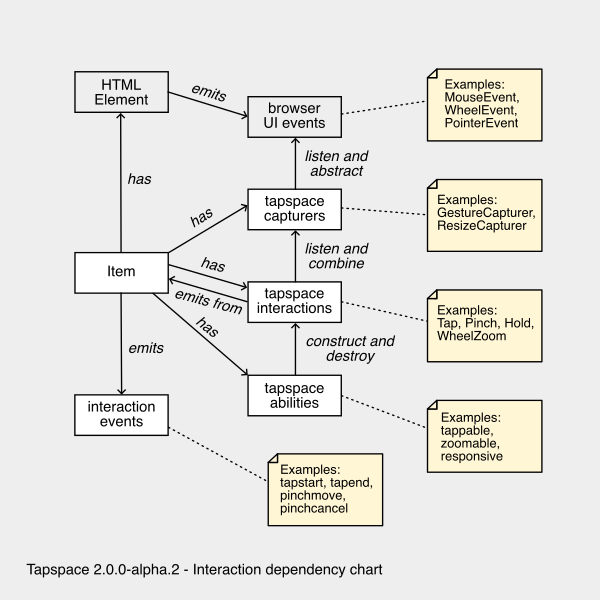
Contents:
- tapspace.interaction.Approach
- tapspace.interaction.Hold
- tapspace.interaction.Pinch
- tapspace.interaction.RealignView
- tapspace.interaction.Slide
- tapspace.interaction.Tap
- tapspace.interaction.WheelRotate
- tapspace.interaction.WheelZoom
- tapspace.interactions.KeyboardPan
- tapspace.interactions.KeyboardZoom
Source: interaction/index.js
tapspace.interaction.Approach(source, target, options)
Makes the source emit approach events when the camera enters or leaves a threshold distance radius. Toggles ‘active-approach’ class on target.
Parameters:
- options
- threshold
- a number, distance in viewport pixels
- maxDistance or maxScale or maxCover
- TODO. no emissions if farther than this
- minDistance or minScale or minCover
- TODO. no emissions if closer than this
- threshold
Makes source emit:
- approachstart
- approachend
TODO Alternative names:
- proximityenter, proximityin, approachin, proximitystart
- proximityleave, proximityout, approachout, proximityend
Contents:
Source: Approach/index.js
tapspace.interaction.Approach:bind()
Bind event listeners.
Source: Approach/index.js
tapspace.interaction.Approach:unbind()
Unbind capturer and listeners.
Source: Approach/index.js
tapspace.interaction.Hold(source, target, options)
Hold interaction. A successful hold gesture requires the user to keep one or more pointers pressed calmly on the source component.
Hold is a time-restricted gesture. Time-restricted gestures are difficult for users to find and execute. Therefore it is strongly recommended to animate or other way communicate that “if you hold your pointer here longer you will see something happen”. Use holdstart and holdprogress events for that.
Hold is also a space-restricted gesture as it is limited by the distance the pointers are allowed to move. Therefore adjust the maxTravel option to the required duration and the shakiness of the environment and the motor skills of your users.
Parameters:
- source
- an Interactive. The hold input source. The source begins to emit hold events.
- target
- a Transformer. The target for the hold effects, if any.
- options
- holdDuration
- optional number, default 500. The time in milliseconds the pointers need to stay still before hold event can be emitted.
- progressInterval
- optional number, default 100.
- The time in milliseconds between holdprogress events.
- maxTravel
- optional number, default 20. The travel distance in viewport pixels. If the pointers moves more than this, the hold gesture becomes cancelled.
- holdDuration
Makes the source emit:
- holdstart
- when the first pointer lands on the source.
- holdprogress
- at each progress interval until ‘hold’ event is emitted.
- The event object has properties:
- component, the affine source of input.
- duration, a number elapsed time in milliseconds.
- progress, a number between 0..1.
- travel, a number in viewport pixels. How far pointers traveled during the gesture.
- hold
- when the hold has lasted at least the specified duration.
- Emitted once. Stops emission of holdprogress.
- holdend
- when the last pointer is removed after successful hold.
- Requires the hold event to be emitted first.
- holdcancel
- when the last pointer is removed before successful hold or when the gesture travels too much to be considered a hold.
Contents:
Source: Hold/index.js
tapspace.interaction.Hold:bind()
Bind gesture event listeners.
Source: Hold/index.js
tapspace.interaction.Hold:unbind()
Unbind capturer.
Source: Hold/index.js
tapspace.interaction.KeyboardPan:bind()
Bind event listeners.
Source: KeyboardPan/index.js
tapspace.interaction.KeyboardPan:unbind()
Unbind listeners.
Source: KeyboardPan/index.js
tapspace.interaction.KeyboardPan:update(options)
Update panning options.
Parameters:
- options
- an object with properties:
- step
- optional number or Distance
- arrows
- optional boolean
- wasd
- optional boolean
- step
- an object with properties:
Source: update.js
tapspace.interaction.KeyboardZoom:bind()
Bind event listeners.
Source: KeyboardZoom/index.js
tapspace.interaction.KeyboardZoom:unbind()
Unbind listeners.
Source: KeyboardZoom/index.js
tapspace.interaction.Pinch(source, target, options)
Pinch transform interaction for items and other interactive planes.
Drag, scale, and rotate items by using pointers.
During pinch the target has the class active-pinch.
Parameters:
- source
- an Interactive. Get gesture input from this component. The source begins to emit pinch events.
- target
- a Transformer. Apply gesture effects to this component.
- options, object with properties:
Makes the source emit:
- pinchstart
- when the first pointer enters
- pinchmove
- when the pointers move
- pinchend
- when the last pointer leaves
- pinchcancel
- when the last pointer cancels
- pinch
- alias for pinchmove
Contents:
- tapspace.interaction.Pinch:bind
- tapspace.interaction.Pinch:disableDilation
- tapspace.interaction.Pinch:disableRotation
- tapspace.interaction.Pinch:disableTranslation
- tapspace.interaction.Pinch:enableDilation
- tapspace.interaction.Pinch:enableRotation
- tapspace.interaction.Pinch:enableTranslation
- tapspace.interaction.Pinch:getFreedom
- tapspace.interaction.Pinch:hasAnyFreedom
- tapspace.interaction.Pinch:unbind
Source: Pinch/index.js
tapspace.interaction.Pinch:bind()
Bind gesture event listeners.
Source: Pinch/index.js
tapspace.interaction.Pinch:disableDilation()
Disable scaling freedom. Preserve other enabled freedoms.
Returns:
- this, for chaining
Source: disableDilation.js
tapspace.interaction.Pinch:disableRotation()
Disable rotation freedom. Preserve other enabled freedoms.
Returns:
- this, for chaining
Source: disableRotation.js
tapspace.interaction.Pinch:disableTranslation()
Disable translation freedom. Preserve other enabled freedoms. If freedom did not have a pivot set, the item anchor becomes the new pivot.
Returns:
- this, for chaining
Source: disableTranslation.js
tapspace.interaction.Pinch:enableDilation(pivot)
Enable scaling freedom. Mix it with other enabled freedoms.
Parameters:
- pivot
- optional Point. The scaling is only allowed about this fixed point.
Returns:
- this, for chaining
Source: enableDilation.js
tapspace.interaction.Pinch:enableRotation(pivot)
Enable rotation freedom. Mix it with other enabled freedoms.
Parameters:
- pivot
- optional Point. The rotation is allowed only around this point.
Returns:
- this, for chaining
Source: enableRotation.js
tapspace.interaction.Pinch:enableTranslation()
Enable translation freedom. Mix it with other enabled freedoms. This cancels any fixed pivot points.
Returns:
- this, for chaining
Source: enableTranslation.js
tapspace.interaction.Pinch:getFreedom()
Returns:
- object, the freedom object
Source: getFreedom.js
tapspace.interaction.Pinch:hasAnyFreedom()
Test if the interaction has any freedom dimensions enabled. No freedoms is equivalent to disabled interaction.
Returns:
- a boolean
Source: hasAnyFreedom.js
tapspace.interaction.Pinch:unbind()
Unbind listeners and stop the ongoing gesture if any.
Source: unbind.js
tapspace.interaction.RealignView(viewport)
Re-align the viewport on resize. Keeps the viewport anchor at the same position relative to the space. Pan the viewport during the resize so that the anchor stays fixed to the same position in space.
Parameters:
- viewport
- a Viewport. Resize events will be observed form this component.
Emits via viewport:
- resize
- with resize event object
Contents:
Source: RealignView/index.js
tapspace.interaction.RealignView:bind()
Bind event listeners
Source: RealignView/index.js
tapspace.interaction.RealignView:unbind()
Unbind listeners
Source: RealignView/index.js
tapspace.interaction.Slide(source, target, options)
Slide interaction. Slide is like dragging and panning but only allows movement along a certain direction.
Parameters:
- source
- an Interactive. The slide input source. The source will emit slide events.
- target
- a Transformer. The target for the slide transformation and effects.
- options
- direction
- minTravel
- optional number in viewport pixels. Default is 5. The minimum pointer travel required for the slide to begin. Set zero or negative for the slide to begin immediately at the first pointer.
Makes the source emit:
- slidestart
- when the slide begins and the minimum travel distance has occurred.
- slidemove
- when the slide has started and one or more pointers move the item.
- slideend
- when the last pointer leaves the slidable item. The slide is complete.
- slidecancel
- when slide was cancelled. The item state should revert back to the state before sliding.
- slide
- alias of slidemove
Contents:
Source: Slide/index.js
tapspace.interaction.Slide:bind()
Bind gesture event listeners.
Returns:
- a boolean. True if already bound.
Source: Slide/index.js
tapspace.interaction.Slide:unbind()
Unbind capturer.
Source: Slide/index.js
tapspace.interaction.Tap(source, target, options)
Tap interaction.
Parameters:
- source
- an Interactive. The tap input source. The source will emit ‘tap’ events.
- target
- a Transformer. The target for the optional tap effect.
- options
- effect
- TODO string, one of ‘shrink’, ‘shake’, ‘down’.
- maxTravel
- optional number in viewport pixels. default 20.
- preventDefault
- optional boolean. Think as ‘final’. True to mark the events as handled and prevent further interaction in bubbling. False to let the ancestors interact too. Default is true.
- effect
Makes the source emit:
- tapstart
- when the first pointer enters the element.
- tapend
- when the tap gesture ends succesfully, before the tap event.
- tapcancel
- when the tap gesture was cancelled or unsuccessful.
- The gesture is unsuccessful if the gesture requirements were not met.
- tap
- when the tap was successful.
Contents:
Source: Tap/index.js
tapspace.interaction.Tap:bind()
Bind gesture event listeners.
Source: bind.js
tapspace.interaction.Tap:unbind()
Unbind capturer.
Source: unbind.js
tapspace.interaction.Tap:update(newOptions)
Parameters:
- newOptions
- an object, with optional properties. See GestureCapturer:update
Source: update.js
tapspace.interaction.WheelRotate(viewport, options)
Wheel rotate interaction for viewports. Rotate the origin planes by mouse wheel left-right axis.
Parameters:
- viewport
- a Viewport. Get input form this component.
- options, object with properties:
- pivot
- optional Point. Defaults to the mouse cursor position. The rotation is performed around this fixed point.
- pivot
Contents:
Source: WheelRotate/index.js
tapspace.interaction.WheelRotate:bind()
Bind event listeners
Source: WheelRotate/index.js
tapspace.interaction.WheelRotate:unbind()
Unbind listeners
Source: WheelRotate/index.js
tapspace.interaction.WheelZoom(viewport, options)
Wheel zoom interaction for viewports. Scale the origin planes by mouse wheel.
Parameters:
- viewport
- a Viewport. Get input form this component.
- options, object with properties:
- pivot
- optional Point. Defaults to the cursor position. The scaling is performed about this fixed point.
- pivot
Contents:
Source: WheelZoom/index.js
tapspace.interaction.WheelZoom:bind()
Bind event listeners
Source: WheelZoom/index.js
tapspace.interaction.WheelZoom:unbind()
Unbind listeners
Source: WheelZoom/index.js
tapspace.interactions.KeyboardPan(source, target, options)
Translate the component by using keyboard.
Parameters:
- source
- an Interactive. The keyboard input source.
- target
- a Transformer. The target to apply the panning.
- options
- optional object with properties:
- step
- a Distance or a number represented in pixels on target. Default is 100. The travelling distance per key press.
- arrows
- a boolean, default true. Enable arrow keys for panning.
- wasd
- a boolean, default false. Enable WASD keys for panning.
- step
- optional object with properties:
Makes the source emit:
- keypan
Source: KeyboardPan/index.js
tapspace.interactions.KeyboardZoom(source, target, options)
Make the viewport zoom in and out, relative to the target.
Parameters:
- source
- an Interactive. The keyboard input source.
- target
- a Transformer. The target to zoom towards.
- options
- optional object with properties:
- step
- a dilation factor per button press. For example: 1.5.
- If target is 3D, will translate along z instead of scaling.
- plusMinus
- a boolean, default true
- step
- optional object with properties:
Makes the source emit:
- keyzoom
Source: KeyboardZoom/index.js
tapspace.loaders
Helpers to preload content such as images to determine their dimensions before inserting to space. Provides also utilities for recursive loading, construction, and destruction.
Contents:
Source: loaders/index.js
tapspace.loaders.TreeLoader(config)
An asynchronous and recursive loader for your tree-structured content. Use this to build infinite or very deep, zoomable web applications to overcome limits of floating point arithmetics.
Each node of the tree is a space. Each space should have unique ID.
To setup the loader, you need to implement a few functions: mapper, backmapper, tracker, and backtracker. The mappers define the relative positions of content and the trackers define the structure and order of content.
The mappers are allowed to be incomplete in a sense that if one yields null result then another will be called in reverse manner. If both yield null, then the loader determines that no mapping is available and avoids placing the space until the tree has enough context to facilitate the mapping. Implement the mappers to suit your data: if your datum stores its position relative to the parent, you only need a good backmapper; if your datum stores the locations of its children, a good mapper. If your data allows both mappers to be good, this provides the benefit that the placeholder content such as loading animations can be positioned for adjacent spaces before their data are fetched.
Parameters:
- config
- an object with properties:
- viewport
- mapper
- backmapper
- tracker
- a function (parentId, parent), synchronous. The parent is a Component. Return a list of ID strings where each ID represents a child of the parent.
- backtracker
- a function (childId, child), synchronous. The child is a Component. Return the parent ID string. Return null if the child does not have a parent.
- an object with properties:
Emits:
- open
- when you should build a space and call loader.addSpace(…).
- Called with
{ id, data }. Some opener methods such as TreeLoader:openNeighbors may add properties likedepth,childId, andparentId.
- opened
- when a space has been added to the loader successfully.
- Called with
{ id, space }.
- close
- when you should deconstruct a space and call loader.removeSpace(…).
- Called with
{ id, space, data }.
- closed
- when a space has been closed successfully.
- Called with
{ id }.
By calling loader.loadSpace(id, basis) the loader is initiated and
the tree-building starts.
However, the loader does not yet know your content.
To provide the content, and also means to render and retrieve the content,
you need to write an ‘open’ event handler:
loader.on('open', (ev) => {
})
Inside the handler, you can create your content for your tree node,
like text, images, html, loading animations.
Place the content into a tapspace item or plane,
and call loader.addSpace(id, content).
Here is a minimal example:
loader.on('open', (ev) => {
const placeholder = tapspace.createItem('loading...')
loader.addSpace(ev.id, placeholder)
fetch('https://api.example.com/data')
.then(response => {
if (!response.ok) throw new Error('Network response was not OK')
return response.json()
})
.then(data => {
const item = tapspace.createItem(data.html)
loader.addSpace(ev.id, item)
loader.openNeighbors(ev.id, ev.depth)
})
.catch(error => {
const item = tapspace.createItem(error.message)
loader.addSpace(ev.id, item)
console.error('Error:', error)
})
})
The loader also emits ‘close’ event.
You must handle the event by calling loader.removeSpace(ev.id)
and some other deconstruction behavior if your code needs it.
For example:
loader.on('close', (ev) => {
streams[ev.id].close()
loader.removeSpace(ev.id)
})
Here is a complete configuration example:
const loader = new tapspace.loaders.TreeLoader({
viewport: viewport,
mapper: function (parentId, parent, childId) {
// Find the location for the child, relative to the parent.
// The return value must be a Basis.
// Get the parent basis, and transform it as you like.
// Return null if there is no place for the child.
const data = store[parentId]
const dataPoint = data.points[childId]
if (dataPoint) {
return parent.getBasis().offset(dataPoint.x, dataPoint.y)
}
return null
},
backmapper: function (childId, child, parentId) {
// Find the location for the parent, relative to the child.
const data = store[childId]
const dataPoint = data.parent.point
if (dataPoint) {
return child.getBasis().offset(dataPoint.x, dataPoint.y)
}
return null
},
tracker: function (parentId, parent) {
// Find IDs of the child nodes, given the parent node.
// Return an empty array if there are no childred.
const dataPoints = store[parentId].points
const idArray = dataPoints.map(p => p.id)
return idArray
},
backtracker: function (childId, child) {
// Find ID of the parent node, given the child node.
// Return null if there are no parents. Such child is the root node.
const data = store[childId]
if (data.parent.id) {
return data.parent.id
}
return null
}
})
Now you have the TreeLoader constructed. You still need to build a driver for it. The driver is a function ran at each viewport idle event or similar, non-realtime schedule. Its purpose is to find our current location in the tree and open/close the TreeLoader nodes accordingly. See examples.
Contents:
- tapspace.loaders.TreeLoader:addSpace
- tapspace.loaders.TreeLoader:closeAll
- tapspace.loaders.TreeLoader:closeChild
- tapspace.loaders.TreeLoader:closeChildren
- tapspace.loaders.TreeLoader:closeNeighbors
- tapspace.loaders.TreeLoader:closeParent
- tapspace.loaders.TreeLoader:closeSpace
- tapspace.loaders.TreeLoader:countSpaces
- tapspace.loaders.TreeLoader:getFrontier
- tapspace.loaders.TreeLoader:getSpace
- tapspace.loaders.TreeLoader:getSpaces
- tapspace.loaders.TreeLoader:hasSpace
- tapspace.loaders.TreeLoader:initSpace
- tapspace.loaders.TreeLoader:openChild
- tapspace.loaders.TreeLoader:openChildren
- tapspace.loaders.TreeLoader:openNeighbors
- tapspace.loaders.TreeLoader:openParent
- tapspace.loaders.TreeLoader:remapChildren
- tapspace.loaders.TreeLoader:remapParent
- tapspace.loaders.TreeLoader:removeSpace
Source: TreeLoader/index.js
tapspace.loaders.TreeLoader:addSpace(id, content)
Add a space, given that it has existing neighbors and is expected. A space is expected after the loader emits ‘open’ and before it is closed. If the space exists already, the old space is replaced with the content.
Parameters:
- id
- a string
- content
- a Component, the space
Returns:
- a boolean. True if it was possible to add or replace the space and false otherwise.
Source: addSpace.js
tapspace.loaders.TreeLoader:closeAll([data])
Close all spaces. Useful to clear loader before TreeLoader:initSpace call. Makes the loader emit ‘close’ for each closing space. The event should be handled at least by calling loader.removeSpace()
Parameters:
- data
- optional object, the context data passed to ‘close’ event.
Source: closeAll.js
tapspace.loaders.TreeLoader:closeChild(parentId, childId[, data])
Close child space and all its children. Makes the loader emit ‘close’. The event should be handled by calling loader.removeSpace()
Parameters:
- parentId
- a string
- childId
- a string
- data
- optional object, the context data passed to ‘close’ event.
Source: closeChild.js
tapspace.loaders.TreeLoader:closeChildren(parentId[, data])
Close child spaces, given that the given space exists. Synchronous.
Parameters:
- parentId
- a string
- data
- optional object passed to ‘close’ event
Source: closeChildren.js
tapspace.loaders.TreeLoader:closeNeighbors(rootIds, maxDepth[, data])
Close those neighbors that are farther than the given depth from one of the given IDs.
Parameters:
- rootIds
- array of string, for example
['1234', '2345']
- array of string, for example
- maxDepth
- a number, for example
4. - If zero or negative, all neighbors will be closed except the roots.
- a number, for example
- data
- optional object to be passed to ‘close’ event.
Source: closeNeighbors.js
tapspace.loaders.TreeLoader:closeParent(childId[, data])
Close parent space, given that the given child space exists.
Parameters:
- childId
- a string
- data
- optional object to be passed to ‘close’ event.
Source: closeParent.js
tapspace.loaders.TreeLoader:closeSpace(id[, data])
Close the space and all its children and successors. In other words, close the subtree where the space is the root. Makes the loader emit ‘close’. The event should be handled by calling loader.removeSpace()
Parameters:
- id
- a string, the space ID.
- data
- optional object, the context data passed to ‘close’ event.
Source: closeSpace.js
tapspace.loaders.TreeLoader:countSpaces()
Get number of open spaces.
Returns:
- a number
Source: countSpaces.js
tapspace.loaders.TreeLoader:getFrontier(id, depth)
Find a frontier for the given root space id until the given depth. In other words, find spaces that have unopened parents or children and the distance to the root space is depth or smaller. The root space itself can belong to the frontier.
Parameters:
- id
- a string, the root space id
- depth
- a number, the maximum search distance from the root space.
Returns:
- an array: { id, space, depth }
Source: getFrontier.js
tapspace.loaders.TreeLoader:getSpace(id)
Get a space by its ID. Null if does not exist.
Parameters:
- id
- a string, the space ID
Returns:
- a Component or null
Source: getSpace.js
tapspace.loaders.TreeLoader:getSpaces()
Get all loaded spaces.
Returns:
- an array of Component
Source: getSpaces.js
tapspace.loaders.TreeLoader:hasSpace(id)
Test if the loader has the space by its ID. Useful for checking if the space is ready or removed.
Parameters:
- id
- a string, the space ID
Returns:
- a boolean
Source: hasSpace.js
tapspace.loaders.TreeLoader:initSpace(id, basis, depth[, data])
Initialize the tree. Add and load the first space and continue loading neighboring spaces to the given depth.
Parameters:
- id
- a string
- basis
- a Basis, the placement of the first item.
- depth
- an integer, opening depth. The depth of 0 loads only the space with the given id and none of the adjacent spaces.
- data
- optional object, to be passed to ‘open’ event.
Emits:
- open
- with
{ id, depth, first, data }where- first
- a boolean, true if the space was empty.
- depth
- an integer, the remaining
- first
- with
Source: initSpace.js
tapspace.loaders.TreeLoader:openChild(parentId, childId[, data])
Open a child space, given that the parent exists.
Parameters:
- parentId
- a string
- childId
- a string
- data
- optional object, the context data passed to ‘open’ event.
Emits:
- open
- with { id, parentId, data }
Source: openChild.js
tapspace.loaders.TreeLoader:openChildren(parentId[, data])
Open all child spaces for the given parent id.
Parameters:
- parentId
- a string, the parent space ID.
- data
- optional object, the context data passed to ‘open’ event.
Source: openChildren.js
tapspace.loaders.TreeLoader:openNeighbors(id, depth[, data])
Open parents and children until max depth. The recursive opening until the max depth requires that your event handler implementation for the ‘open’ event does call TreeLoader:openNeighbors method again and passes the depth property the loader attached to the ‘open’ event. However, you are free to stop or limit recursion by not calling the method or decreasing the depth.
Parameters:
- id
- a string, the first node ID.
- depth
- a number, the desired opening depth. For example
2opens parents and children and their parents and children.
- a number, the desired opening depth. For example
- data
- optional object, the context data passed to ‘open’ event.
Emits:
- open
- with
{ id, depth, childId?, parentId?, data }where- id
- a string, the space ID
- depth
- an integer indicating how many levels should be opened after this one. Pass this one to TreeLoader:openNeighbors.
- childId
- optional string, available in the ‘open’ events of parent spaces if any.
- parentId
- optional string, available in the ‘open’ events of a child spaces if any.
- data
- an object, optional context data.
- id
- Loader emits this event for each child and the parent space.
- with
Source: openNeighbors.js
tapspace.loaders.TreeLoader:openParent(childId[, data])
Open a parent space relative to the given child.
Parameters:
- childId
- a string
- data
- optional object, the context data passed to ‘open’ event.
Source: openParent.js
tapspace.loaders.TreeLoader:remapChildren(parentId)
Update placements of children of the given parent. Transform the children to match their new bases. Internally, calls mapper to find the new bases. Synchronous.
Parameters:
- parentId
- a string
Source: remapChildren.js
tapspace.loaders.TreeLoader:remapParent(childId)
Update placement of parent with respect to the given children. Transform the parent to match its new basis. Internally, calls backmapper to find the new basis. If the backmapper is not available, tries mapper. Synchronous.
Parameters:
- childId
- a string
Source: remapParent.js
tapspace.loaders.TreeLoader:removeSpace(spaceId)
Remove the space, given that the space exists. Does not remove the children.
Parameters:
- parentId
- a string
Source: removeSpace.js
tapspace.loaders.loadImages(imgSrcs, callback)
Preload one or more images and call back when finished.
Usage:
tapspace.loaders.loadImages('hello.png', function (err, img) {
if (err) { throw err }
// img is now loaded and has correct dimensions instead of 0x0.
})
See loadimages package for details.
Source: loadImages.js
tapspace.metrics
Tools to measure geometric properties of content in space.
Contents:
Source: metrics/index.js
tapspace.metrics.Measurement(node, basis, camera, viewportCircle, viewportArea)
A measurement provides geometric information about the node based on the given viewport properties.
Parameters:
- node
- a space element, component
- basis
- a plane3, relative to the viewport
- viewportCircle
- a circle3, the viewport boundary
- viewportArea
- a number, the viewport area
Properties:
- target, the measured element
- connected, boolean true if in same space and measurable.
- areaPx, the element rectangle area in viewport square pixels.
- areaRatio, the element area relative to the viewport area.
- areaVisible, the visible portion of the element area. In square px.
- circle, a {x,y,r} object, bounding circle on the viewport.
- dilation, a number, the scaling factor, pxOnView per pxOnLocal.
- distanceToViewport, a number, in viewport pixels.
- visible, boolean and true if the element or parts of it are visibly within the viewport or approximately close of being visible.
- visualDistance, a heuristic for how well the object is showing.
Contents:
Source: Measurement/index.js
tapspace.metrics.Measurement:getVisualDistance([optimalAreaRatio])
Compute a visual, virtual, heuristic distance to the target. Measures how prominent the target is for the user.
Parameters:
- optimalAreaRatio
- optional number, default is 0.1. The most favourable ratio between the area consumed by the prominent content and by the viewport.
Returns:
- a number
Source: getVisualDistance.js
tapspace.version
The semantic version string, for example ‘1.2.3’. It is identical to the version string in the tapspace package.json.
Source: lib/index.js